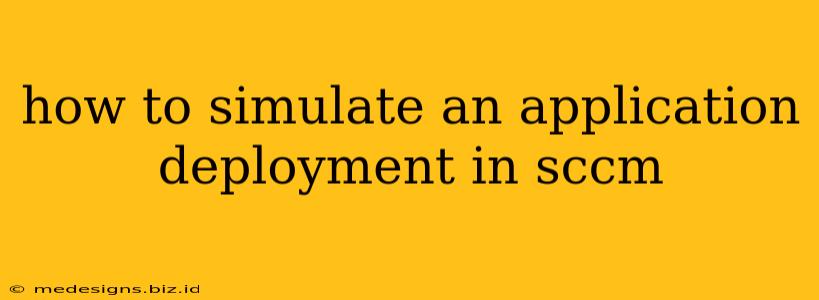Deploying applications via SCCM (System Center Configuration Manager) can be a complex process. Making mistakes in a production environment can lead to significant downtime and frustration. That's why simulating your deployments is crucial. This guide will walk you through the steps of effectively simulating application deployments in SCCM, allowing you to test your configurations and identify potential issues before they impact your users.
Understanding the Importance of Simulation
Before diving into the methods, let's understand why simulation is so important:
- Risk Mitigation: Testing in a simulated environment prevents accidental deployments to unintended users or devices, minimizing the risk of disruptions and data loss.
- Configuration Verification: Simulation helps verify the accuracy of your deployment packages, ensuring the application installs correctly and meets your requirements.
- Troubleshooting: Identifying and resolving deployment problems in a safe environment saves you time and effort during the actual rollout.
- Improved Deployment Strategy: By simulating different scenarios, you can refine your deployment strategy and optimize the process for efficiency.
Methods for Simulating SCCM Application Deployments
SCCM offers several ways to simulate application deployments. The best method will depend on your specific needs and environment:
1. Using the "Pilot" Deployment Method
This is arguably the simplest and most common method. You create a deployment targeting a small, controlled group of devices (your "pilot" group). This group should represent the diversity of your actual target environment (different operating systems, hardware configurations, etc.). Observe the deployment closely to identify any issues before expanding it to the entire user base.
Key steps:
- Create a Collection: Create a new device collection in SCCM containing only the devices you want to include in your pilot test.
- Deploy the Application: Deploy your application package to this collection. Select the appropriate deployment type (required, available, etc.).
- Monitor the Deployment: Closely monitor the deployment status in the SCCM console, checking for any errors or warnings. Review application logs on the pilot devices.
- Iterate and Refine: Based on your observations, adjust your deployment settings and test again until you achieve the desired results.
2. Utilizing SCCM's Pre-Production Environment
If you have a separate, pre-production environment that mirrors your production environment, you can perform a full deployment simulation there. This allows for a more comprehensive test before deploying to your live users. This option requires more setup but provides a more accurate representation of the real-world deployment.
Key considerations:
- Environment Similarity: Ensure the pre-production environment closely mirrors your production environment in terms of hardware, software, and network configuration.
- Data Integrity: Ensure your pre-production data does not affect or overlap with your live production data.
- Resource Allocation: Consider the resources required for managing a separate pre-production environment.
3. Employing Software Distribution within a Virtual Machine (VM)
Using a virtual machine allows for a controlled and isolated testing environment. You can create a VM with the same specifications as your target devices, deploy the application, and observe the results without risking your production systems.
Benefits of Using VMs:
- Clean Environment: Easily reset or recreate the VM to test different scenarios.
- Cost-Effective: VMs provide a cost-effective way to test multiple configurations.
- Flexibility: You can easily test different operating systems and hardware configurations within VMs.
Important Note: Ensure the VM's network configuration allows communication with the SCCM server.
Best Practices for Simulation
- Detailed Documentation: Keep thorough records of your simulation process, including the configuration settings, results, and any adjustments made.
- Comprehensive Testing: Simulate various scenarios, including different network conditions and user interactions.
- Regular Simulations: Regularly simulate your deployments, especially before major updates or changes to your application packages.
- Feedback Collection: Gather feedback from the pilot users or those involved in the pre-production test to identify potential issues from a user perspective.
By following these methods and best practices, you can greatly improve the success rate of your SCCM application deployments and minimize the risks associated with deploying software to your organization's devices. Remember, a well-planned and thoroughly simulated deployment is a successful deployment.