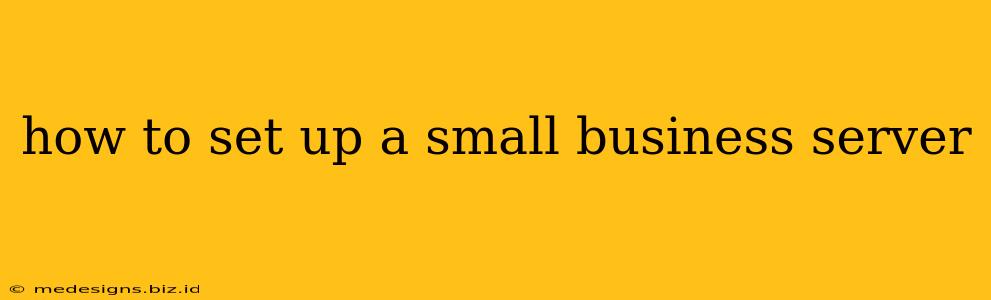Setting up a server for your small business can seem daunting, but with careful planning and execution, it's a manageable task that can significantly improve your operations. This guide walks you through the process, from choosing the right hardware to securing your network.
1. Defining Your Needs: What Will Your Server Do?
Before diving into hardware and software, clearly define your server's purpose. What tasks will it handle? This will dictate your hardware requirements and the operating system you choose. Common small business server uses include:
- File storage and sharing: Centralized storage for documents, images, and other important files, accessible by all employees.
- Email hosting: Managing company email accounts and ensuring reliable email delivery.
- Website hosting: Hosting your company website and potentially other websites for clients.
- Database management: Storing and managing crucial business data for applications like CRM or accounting software.
- Print server: Centralizing print management for all network printers.
- Backup server: Regularly backing up important data from all computers on the network.
Assess your current and future needs. Will your storage needs grow significantly in the next few years? How many users will access the server? Overestimating your requirements is better than underestimating them.
2. Choosing the Right Hardware: The Foundation of Your Server
Your hardware choices are crucial. The right components ensure optimal performance and longevity. Consider these factors:
Processor (CPU):
A powerful CPU is essential for handling multiple tasks concurrently. Choose a processor with a good number of cores and a high clock speed. Intel Xeon or AMD EPYC processors are popular choices for servers, offering excellent performance and reliability.
RAM (Memory):
Sufficient RAM is vital for smooth operation. The amount of RAM you need depends on your server's tasks. More RAM allows for better multitasking and faster performance. Consider at least 8GB of RAM, but 16GB or more is often recommended.
Storage (Hard Drives or SSDs):
The type and amount of storage depend heavily on your needs. SSDs offer faster read/write speeds, which are great for applications requiring quick access to data. Hard drives provide larger storage capacities at a lower cost per gigabyte, making them suitable for archiving data. Consider a RAID configuration (Redundant Array of Independent Disks) for data redundancy and protection against drive failure.
Network Interface Card (NIC):
A fast and reliable NIC is essential for smooth network connectivity. A gigabit Ethernet NIC is a good starting point for most small businesses, but you might consider a 10 Gigabit Ethernet NIC for high-bandwidth applications.
Server Case:
Choose a server case that provides adequate cooling and space for your components. Tower servers are a popular choice for small businesses.
3. Selecting the Operating System: The Brain of Your Server
The operating system (OS) provides the foundation for your server's functionality. Popular choices for small business servers include:
- Windows Server: A robust and feature-rich OS with strong security and a wide range of applications. It's well-suited for businesses needing centralized management and access control.
- Ubuntu Server (Linux): A free, open-source OS known for its flexibility and stability. It's a cost-effective choice, particularly for businesses comfortable with Linux administration.
- CentOS Server (Linux): Another stable and free open-source OS that's a solid alternative to Ubuntu.
The best choice depends on your technical expertise, budget, and specific needs. Consider the applications you'll be running and the level of support you require.
4. Setting Up the Server: The Hands-on Phase
Once you have your hardware and OS, you can begin the setup process. This involves installing the OS, configuring network settings, setting up user accounts, and installing necessary software. This step will vary greatly depending on your chosen OS. Consult the OS documentation for detailed instructions.
Key considerations during setup:
- Network Configuration: Assign a static IP address to your server for consistent access.
- Security: Implement strong passwords, enable firewalls, and regularly update the OS and software.
- Backup Strategy: Establish a regular backup schedule to protect your valuable data.
5. Securing Your Server: Protecting Your Data
Server security is paramount. Implement these measures to protect your data and systems:
- Strong Passwords: Enforce complex and unique passwords for all user accounts.
- Firewall: Configure a firewall to control network access to your server.
- Regular Updates: Keep your OS and software up-to-date to patch security vulnerabilities.
- Antivirus Software: Install and regularly update antivirus software to protect against malware.
- Data Backup: Regularly back up your data to an offsite location.
6. Ongoing Maintenance: Keeping Your Server Running Smoothly
After setup, ongoing maintenance is crucial. This includes regular updates, backups, monitoring server performance, and addressing any issues promptly.
Setting up a small business server is a significant undertaking but offers numerous benefits. By carefully planning, choosing the right hardware and software, and prioritizing security, you can create a robust and reliable server infrastructure that supports your business growth. Remember to consult professional IT support if you encounter challenges or need assistance with any aspect of the setup and maintenance process.