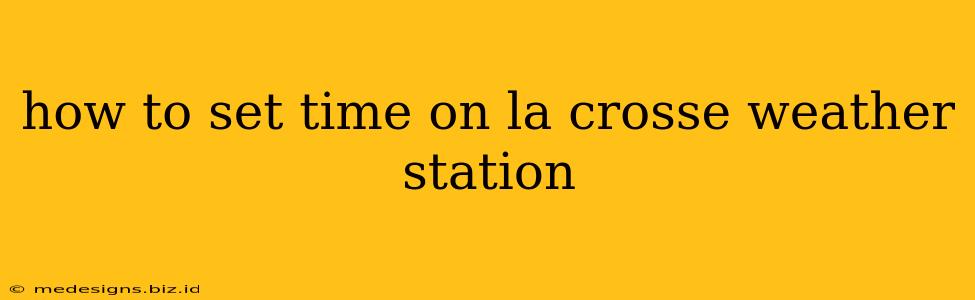Is your La Crosse weather station showing the wrong time? Don't worry, setting the time is usually a straightforward process. This guide will walk you through the steps, covering several common La Crosse models. Remember to consult your specific model's user manual for detailed instructions as there might be slight variations.
Understanding Your La Crosse Weather Station Model
Before we begin, it's crucial to identify your exact La Crosse Technology weather station model. The method for setting the time can vary slightly depending on the model. The model number is usually found on a sticker on the back of the main console unit.
Common Methods for Setting the Time on a La Crosse Weather Station
Most La Crosse weather stations use one of the following methods to set the time:
Method 1: Using the Buttons on the Console
This is the most common method. Generally, you'll need to locate buttons labeled "SET," "TIME," or similar. The exact sequence of button presses might differ, but the general steps are as follows:
- Locate the "SET" or similar button: This button usually initiates the time-setting mode.
- Enter the time-setting mode: Press and hold the "SET" button (or the equivalent) until the display starts flashing. Some models might require multiple button presses.
- Adjust the hours and minutes: Use other buttons (often labeled with up and down arrows) to adjust the hours and minutes to the correct time.
- Confirm the time: Once you've set the correct time, press the "SET" button again to save the changes. The flashing should stop, indicating that the time has been successfully set.
Method 2: Using the Wireless Sensor Signal
Some advanced La Crosse weather stations automatically synchronize the time using a signal from a wireless sensor. This usually happens after the sensor is correctly paired with the console. Check your user manual to see if this is a feature of your model. If it is, ensure your sensor has a clear line of sight to the main console for optimal signal reception. If the time is still incorrect, consider re-pairing the sensor.
Method 3: Radio-Controlled Clocks (DCF or WWVB)
Many high-end La Crosse weather stations have built-in radio-controlled clocks. These clocks automatically synchronize with a time signal broadcast from a radio tower (DCF in Europe, WWVB in North America). If your station has this feature, make sure it's enabled in the settings. Proper antenna placement might be needed to receive a strong signal. Check the manual for specifics on activating and troubleshooting radio-controlled time synchronization.
Troubleshooting Time Setting Issues
If you're still having trouble setting the time on your La Crosse weather station:
- Check the batteries: Ensure that all batteries (in both the main console and any remote sensors) are fresh and correctly installed. Low batteries can cause erratic behavior.
- Consult your manual: The user manual provides model-specific instructions. Download it from the La Crosse Technology website (search for your model number).
- Reset the station: As a last resort, try resetting your weather station to factory defaults. This should be mentioned in your user manual. This will erase all settings, so remember to note them down before proceeding.
- Contact La Crosse support: If none of the above steps work, contact La Crosse Technology's customer support for assistance. They may be able to help you troubleshoot specific problems.
Remember: The exact steps may vary slightly depending on the specific model of your La Crosse weather station. Always refer to the user manual for precise instructions. This guide provides general guidance and should not be considered a substitute for the manufacturer's instructions.