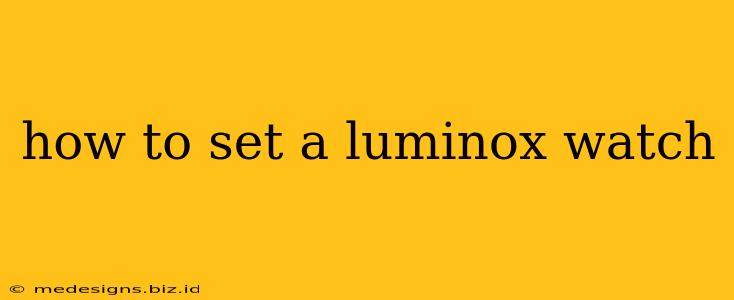Luminox watches, renowned for their exceptional night visibility and durability, are prized by divers, pilots, and outdoor enthusiasts alike. However, even the most rugged timepiece needs occasional adjustment. This comprehensive guide will walk you through the process of setting your Luminox watch accurately and efficiently. We'll cover different models and address common issues, ensuring you're confident in mastering this simple task.
Understanding Your Luminox Model
Before diving into the setting process, it's crucial to identify your specific Luminox model. Luminox offers a diverse range of watches, and the setting mechanisms can vary slightly. Generally, you'll find either a crown (the knob on the side of the watch) or, less commonly, push buttons for adjustments. Check your watch's manual for specific instructions tailored to your model. Many models feature quartz movements, which are known for their accuracy and ease of setting.
Identifying Your Crown Type
Most Luminox watches utilize a screw-down crown, designed for water resistance. This means you'll need to first unscrew the crown before you can adjust the time. This is typically done by turning the crown counterclockwise until you feel it release. Do not force it. If you're unsure, consult your watch's instruction manual.
Setting the Time on Your Luminox Watch
Once you've identified your Luminox model and unscrewed the crown (if applicable), follow these steps:
-
Pull out the crown: Gently pull the crown to its first position. This activates the time-setting function. On some models, there might be multiple positions, indicated by clicks as you pull the crown out. Consult your manual to determine the appropriate position for time setting.
-
Adjust the time: Rotate the crown clockwise to advance the time and counter-clockwise to set the time back. Set the time according to your preferred time zone.
-
Set the date (if applicable): Once the time is correctly set, push the crown in to the second position (if your model has this feature) and rotate the crown to adjust the date.
-
Push in the crown: Once you have set the time and date, gently push the crown back into its original position. Ensure the crown is securely screwed down if your watch has a screw-down crown. This is essential for maintaining the watch's water resistance.
Troubleshooting Common Issues
- Crown stuck: If you're having trouble unscrewing or pulling the crown, don't force it. Attempt to unscrew it slowly and carefully. If it remains stuck, consult a professional watchmaker.
- Incorrect date setting: If the date doesn't advance correctly, check your model's manual for instructions on adjusting the date. Some watches require a specific procedure for date setting.
- Time keeps resetting: If the time keeps resetting, it may indicate a problem with the watch's internal mechanism. In this case, professional service might be necessary.
Maintaining Your Luminox Watch
Regular maintenance is essential to ensure your Luminox watch continues to function accurately and maintain its water resistance. Avoid exposing your watch to extreme temperatures, shocks, or harsh chemicals. A yearly check-up with a qualified watchmaker is advisable for optimal performance and longevity.
This comprehensive guide should help you confidently set your Luminox watch. Remember to always refer to your watch's manual for model-specific instructions. Taking care of your Luminox timepiece will ensure years of reliable service and accurate timekeeping.