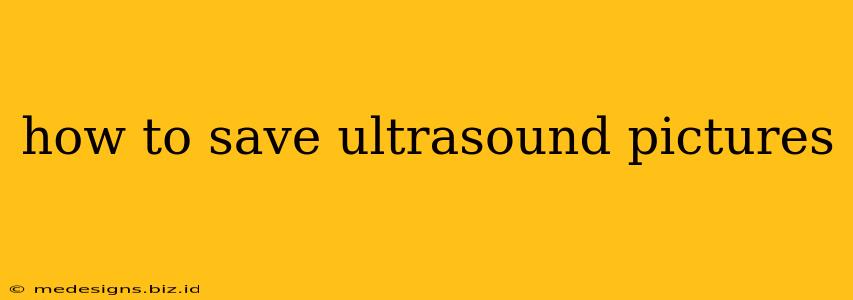Congratulations on your ultrasound! Those precious images are moments you'll want to cherish forever. But how do you ensure you get the best possible copies to save and share? This guide covers everything you need to know about saving your ultrasound pictures, from understanding your options to preserving them for years to come.
Understanding Your Options for Saving Ultrasound Pictures
There are several ways to save your ultrasound images, each with its own advantages and disadvantages:
1. Directly from the Ultrasound Machine:
- Method: Most modern ultrasound machines allow you to save images directly to a CD, USB drive, or even digitally to a network. Your technician should be able to assist you with this process.
- Pros: Highest resolution images, directly from the source.
- Cons: Requires you to bring your own storage device (CD, USB), might not be an option depending on the clinic's policies.
2. Using a Smartphone or Tablet:
- Method: Many clinics allow you to take photos of the ultrasound screen with your own device.
- Pros: Convenient, readily available.
- Cons: Image quality is significantly lower than a direct save from the machine, resolution is dependent on your device's camera.
3. Printing Ultrasound Pictures:
- Method: Many ultrasound clinics offer on-site printing services. You can also find photo printing services online or at local stores.
- Pros: Tangible keepsake, good for framing.
- Cons: Additional cost, can be less convenient.
4. Saving Digital Copies to Cloud Storage:
- Method: Once you have a digital copy (from the machine or a photo), upload it to cloud storage like Google Photos, Dropbox, or iCloud.
- Pros: Backup, easy access from multiple devices, shareable.
- Cons: Requires an active internet connection for uploading, relies on cloud service reliability.
Tips for Getting the Best Quality Ultrasound Pictures
- Ask your technician: Don't hesitate to ask the technician for help saving images directly from the machine. They often have the best tools and expertise.
- Good lighting: If using your phone, ensure the ultrasound screen is well-lit and avoid flash photography as it can cause glare.
- Clean the screen: A clean ultrasound screen will result in a much clearer image.
- Use high resolution: If your machine or smartphone allows you to adjust image resolution, select the highest setting possible.
- Multiple angles: Ask for multiple images showing different angles or views of your baby.
How to Organize and Preserve Your Ultrasound Pictures
- Create a dedicated folder: Organize your digital ultrasound images into a clearly labeled folder on your computer or cloud storage.
- Label your images: Use clear and descriptive file names for easy searching.
- Regular backups: Back up your digital images regularly to prevent loss of precious memories.
- Photo albums: Consider printing your favorite ultrasound pictures and placing them in a dedicated photo album.
- Framing: Frame your favorite prints for display.
Frequently Asked Questions (FAQs)
Q: Can I edit my ultrasound pictures?
A: While you can technically edit them, avoid overly aggressive editing as it might distort the image and lose important details.
Q: How long will digital ultrasound images last? A: The lifespan of digital images depends on the storage method. Regular backups and using reliable cloud storage services can help ensure longevity.
Q: What's the best way to share my ultrasound pictures? A: Digital sharing is easiest, using platforms like email or social media. You can also print copies for family and friends.
Saving your ultrasound images is crucial for preserving precious memories of this important milestone. By following these tips and methods, you can ensure you have high-quality images for years to come. Remember to always check your clinic's specific policies regarding image saving and sharing.