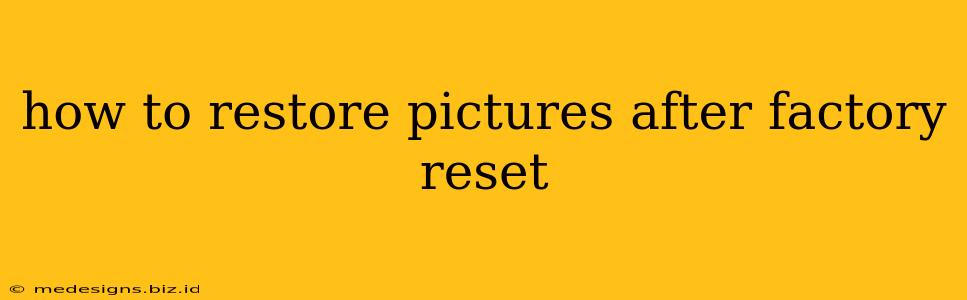A factory reset can seem like a nuclear option for your phone or computer, wiping everything clean. But don't panic if you've accidentally lost your precious pictures! While it's not guaranteed, there are several ways you can try to recover your photos after a factory reset. This guide will walk you through the best methods, explaining what to do and what to expect.
Understanding Why Pictures Are Lost After a Factory Reset
A factory reset essentially returns your device to its original state, as if it were brand new. This process overwrites existing data, including your photos, videos, and other files. However, the data isn't immediately deleted. Instead, the space occupied by your pictures is marked as available for new data. This is why acting quickly is crucial. The longer you wait, the higher the chance that the data is overwritten and permanently lost.
Methods to Restore Pictures After a Factory Reset
The success of recovery depends on several factors, including the type of device (phone, computer), the operating system, and whether you had a backup.
1. Check Your Cloud Backups
This is the easiest and most reliable method. If you used cloud storage services like Google Photos, iCloud, Dropbox, or OneDrive, your pictures might be safely stored there. Check your cloud storage accounts. You might find that your pictures are automatically backed up and readily available for download. This is the best-case scenario!
2. Recover from External Storage (SD Card or USB Drive)
If you stored your pictures on an external SD card or USB drive, you can simply connect it to your device and access your photos. Make sure to check the card or drive for the photo folder. Remember to format your external storage drive only after you have retrieved all the desired photos.
3. Data Recovery Software
If cloud backups and external storage aren't options, you might have to resort to data recovery software. Several programs are available for both Windows and macOS, designed to recover deleted files. These programs scan your device's storage and attempt to retrieve lost data. Note: These tools are not always successful, and their effectiveness depends on several factors, including how much data has been overwritten. Some popular options include:
- Recuva (Windows): A free and powerful option, known for its user-friendly interface.
- Disk Drill (Windows/Mac): Offers a free version with limited recovery capabilities, and paid versions for more advanced features.
- PhotoRec (Windows/Mac/Linux): A command-line tool, suitable for more technically inclined users. It's free and open-source.
Important Considerations When Using Data Recovery Software:
- Install on a different drive: Avoid installing the recovery software on the same drive where you're trying to recover data.
- Follow instructions carefully: Incorrect usage can hinder the recovery process.
- Be patient: Data recovery can take a considerable amount of time, depending on the size of your storage and the amount of data to be recovered.
4. Contact a Data Recovery Professional
If all else fails, consider contacting a professional data recovery service. These services have specialized tools and expertise that might be able to recover your pictures even if data recovery software hasn't worked. This is generally the most expensive option, but it may be worth considering if the lost photos are irreplaceable.
Preventing Future Picture Loss
The best way to avoid this situation in the future is to implement a proactive backup strategy. Consider:
- Regular Cloud Backups: Automate regular backups to a cloud service.
- External Hard Drive Backups: Maintain a local backup on an external hard drive.
- Multiple Backup Locations: Don't rely on a single backup location; spread your backups across multiple services or devices.
Losing photos after a factory reset is frustrating, but hopefully, this guide gives you the best chance of getting them back. Remember to act quickly and choose the methods that best suit your situation. Good luck!