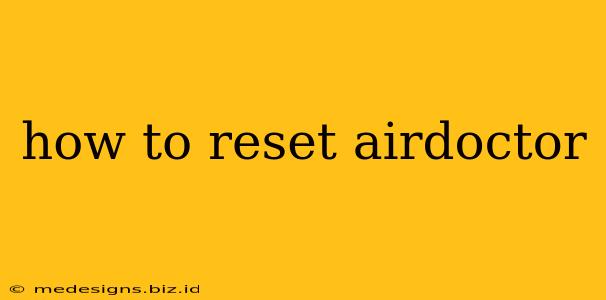Are you experiencing issues with your AirDoctor air purifier? A simple reset might be all you need to get it back up and running smoothly. This guide will walk you through different reset methods for various AirDoctor models, helping you troubleshoot common problems and breathe cleaner air once again.
Understanding Why You Might Need to Reset Your AirDoctor
Before diving into the reset process, let's understand why you might need to reset your AirDoctor air purifier in the first place. Several situations may necessitate a reset:
- Malfunctioning Controls: If the buttons are unresponsive or the display is showing errors, a reset can often resolve software glitches.
- Connectivity Problems: If your AirDoctor is having trouble connecting to Wi-Fi or your app, a reset might fix the connection issues.
- Unexpected Behavior: If your purifier is operating strangely, such as running constantly at high speed or not responding to commands, a reset could restore normal functionality.
- Firmware Updates: Sometimes, a reset is necessary to successfully complete a firmware update.
- Factory Defaults: If you're selling or giving away your AirDoctor, a factory reset will erase all personalized settings.
How to Perform a Reset on Your AirDoctor Air Purifier
The exact method for resetting your AirDoctor will vary depending on the specific model you own. Check your user manual for precise instructions tailored to your device. However, the following steps represent common procedures:
Method 1: Soft Reset (Power Cycle)
This is the simplest type of reset and often resolves minor issues.
- Unplug the power cord: Disconnect the AirDoctor from the power source.
- Wait 60 seconds: Allow the purifier to sit unplugged for at least one minute. This allows the internal systems to completely power down.
- Plug it back in: Reconnect the power cord and turn the purifier back on.
Observe the unit's operation to see if the issue has been resolved.
Method 2: Hard Reset (Factory Reset)
A hard reset, also known as a factory reset, restores your AirDoctor to its original factory settings. This will erase all personalized settings, Wi-Fi configurations, and filter life tracking. Use this method only if a soft reset doesn't work or if you're preparing to give away or sell your unit.
Caution: The precise steps for a hard reset can vary significantly between AirDoctor models. Consult your user manual for detailed instructions specific to your model. Often, it involves a combination of button presses or a specific sequence within the unit's control panel or through the associated app.
Method 3: Resetting through the AirDoctor App (If Applicable)
Some AirDoctor models allow for resets through their accompanying smartphone app. This often involves navigating to the settings menu within the app and selecting a "Reset" or "Factory Reset" option. Again, consult your app and user manual for precise steps.
Troubleshooting Tips After a Reset
- Check filter status: Ensure your filters are properly installed and not clogged. Clogged filters can lead to performance issues.
- Review the user manual: If problems persist after a reset, carefully review the complete user manual for additional troubleshooting tips.
- Contact AirDoctor Support: If you've tried all troubleshooting steps and still encounter issues, reach out to AirDoctor's customer support for assistance.
By following these steps and consulting your user manual, you should be able to successfully reset your AirDoctor air purifier and enjoy cleaner, healthier air in your home. Remember, always prioritize safety and consult your manual for specific instructions related to your model.