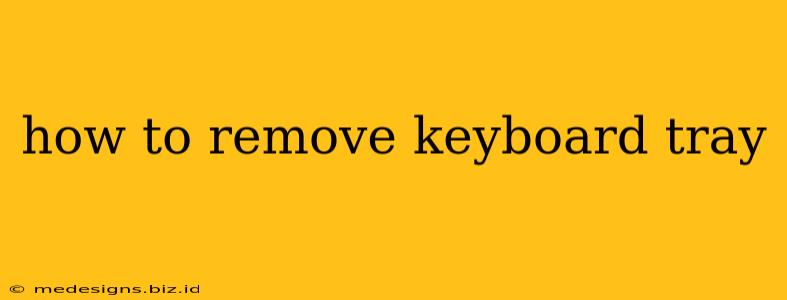So, your keyboard tray is giving you trouble? Whether it's stuck, broken, or you simply need to access components underneath your desk, removing it can seem daunting. But don't worry, this guide will walk you through the process, offering solutions for various types of keyboard trays. Remember to always prioritize safety and consult your tray's manual if available.
Identifying Your Keyboard Tray Type
Before starting, it's crucial to identify the type of keyboard tray you have. This will significantly influence the removal process. Common types include:
- Under-desk Keyboard Trays: These slide underneath your desk and are usually secured with screws, clamps, or a simple locking mechanism.
- Integrated Keyboard Trays: These are built into a desk or workstation and might require more complex disassembly.
- Adjustable Keyboard Trays: These offer height and tilt adjustments and may have more intricate locking systems.
Tools You Might Need
Having the right tools on hand will make the process much smoother. You might need some or all of the following:
- Screwdriver: A Phillips head screwdriver is most common, but you might need a flathead as well depending on your tray's design.
- Allen Wrench (Hex Key): Some trays use Allen screws.
- Pliers: Might be useful for stubborn screws or clips.
- Wrench: In rare cases, especially with integrated trays, a wrench might be necessary.
- Flashlight: To help you see in hard-to-reach places.
Step-by-Step Removal Process (General Guide)
This is a general guide. The specific steps may vary depending on your keyboard tray's make and model. Always refer to your tray's instruction manual for the most accurate and safe removal procedure.
- Unplug Peripherals: Before you begin, disconnect your keyboard and any other devices connected to your computer from the tray.
- Locate Securing Mechanisms: Carefully examine your keyboard tray for screws, clamps, levers, or any other locking mechanisms. These are often located on the underside of the tray or on the sides where it attaches to the desk.
- Unscrew or Unclip: Gently unscrew or unclip the securing mechanisms. Take your time and avoid applying excessive force, as this could damage the tray or your desk.
- Slide Out the Tray: Once all the securing mechanisms are released, carefully slide the keyboard tray out from under your desk. If it's stuck, try gently rocking it back and forth while pulling.
- Inspect the Tray and Mounting Points: Once removed, inspect the tray for any damage and check the mounting points on your desk for any loose parts or damage.
Troubleshooting Common Issues
- Tray is Stuck: Try gently rocking the tray back and forth while applying slight pressure. If it's still stuck, check for any obstructions or hidden screws.
- Stripped Screws: If you encounter stripped screws, try using a rubber band to get better grip on the screwdriver. If this doesn't work, you might need to drill out the screws.
- Broken Parts: If parts of the tray are broken, you may need to replace them. Contact the manufacturer or check for replacement parts online.
Preventing Future Problems
- Regular Cleaning: Regularly clean your keyboard tray to prevent dust and debris buildup, which can cause it to stick or malfunction.
- Proper Use: Avoid overloading the keyboard tray with heavy items.
- Gentle Handling: Handle your keyboard tray gently to prevent damage.
By following these steps and taking your time, you should be able to remove your keyboard tray successfully. Remember, safety and patience are key! If you're still having trouble, it's always best to consult a professional.