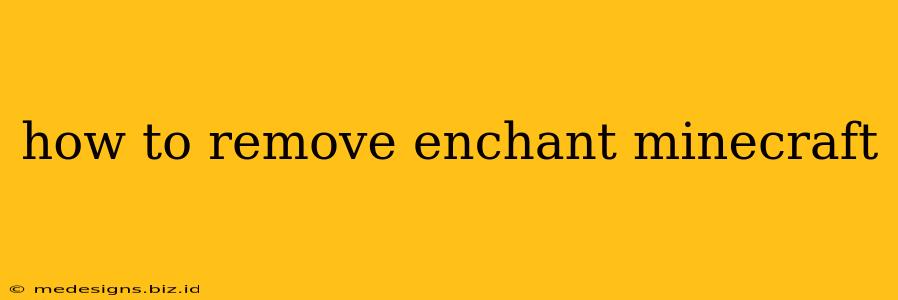Removing enchantments in Minecraft can be tricky, as there's no single "disenchant" button. However, there are several methods depending on what you're trying to achieve. This guide will walk you through the various ways to remove or modify enchantments on your items.
Understanding Minecraft Enchantments
Before diving into removal methods, it's crucial to understand how enchantments work. Enchantments are magical properties added to tools, weapons, armor, and books. They enhance the item's capabilities, providing benefits like increased damage, better protection, or efficiency. However, sometimes you might want to change or remove these enchantments.
Methods for Removing or Modifying Enchantments
Here are the primary ways to effectively deal with unwanted enchantments:
1. Anvil and Grindstone: The Primary Methods
-
Anvil: The anvil allows you to combine items, rename them, and, importantly, re-enchant them. While you can't directly remove an enchantment, you can often overwrite it with a new, potentially better one. This is a common strategy if you have an item with undesirable or less powerful enchantments. Be aware that combining items in the anvil uses experience levels, and the cost increases significantly with each combination.
-
Grindstone: Introduced in Minecraft version 1.14, the grindstone is a much more efficient way to remove enchantments. Simply place the enchanted item in the grindstone's slot, and you'll receive experience levels and an unenchanted version of the item. This is the most straightforward way to completely remove unwanted enchantments. This is generally the preferred method.
2. Using Enchantment Tables Strategically
While not a direct removal method, you can use enchantment tables to your advantage. If you're unhappy with an enchantment, you might be able to obtain a better one by re-enchanting the item. This requires experience levels and some luck, as the enchantment process is random.
3. Dealing with Enchanted Books
Enchanted books work slightly differently. You cannot directly use a grindstone on them. The best approach is to use an anvil to combine the enchanted book with an item, effectively transferring the enchantment. If you want to "remove" the enchantment from the book itself, the grindstone isn't an option; you'll effectively be destroying the book's enchantment.
Choosing the Right Method
The best method depends on your situation:
-
Completely remove an enchantment and recover the base item: Use a grindstone. This is the simplest and most efficient approach for most scenarios.
-
Replace an existing enchantment with a potentially better one: Use an anvil. This is more resource-intensive (experience levels), but allows for upgrading your item.
-
Transferring an enchantment from a book: Use an anvil to combine the enchanted book with the desired item.
Tips for Managing Enchantments
- Plan your enchantments: Before investing heavily in enchantments, carefully consider what you need.
- Save often: If you're experimenting with enchantments, make sure to regularly save your game to avoid losing progress.
- Utilize the grindstone: It's a valuable tool for removing unwanted enchantments and reclaiming experience.
By following this guide, you'll be able to efficiently manage enchantments in Minecraft, ensuring your items are optimized for your gameplay style. Remember to choose the method that best suits your needs and resources.