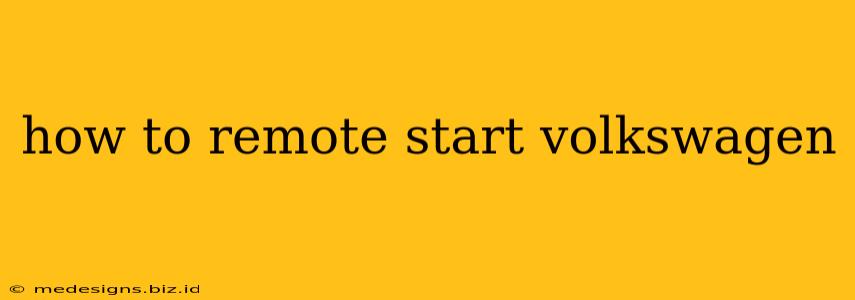Remote starting your Volkswagen can be a game-changer, especially on hot summer days or frigid winter mornings. This guide will walk you through the different methods available, helping you find the perfect solution for your vehicle and lifestyle.
Understanding Volkswagen Remote Start Systems
Not all Volkswagens come equipped with remote start capabilities. The availability depends on the model year, trim level, and optional packages selected. There are generally two main ways to achieve remote starting:
1. Factory-Installed Remote Start Systems:
Many newer Volkswagen models offer factory-installed remote start as an option or standard feature. These systems are typically integrated into the key fob or a dedicated mobile app. The functionality and features can vary, but generally include:
- Key Fob Remote Start: This is the most common method. Your key fob will have dedicated buttons to remotely start the engine. The range is usually limited to a certain distance from the vehicle.
- Volkswagen Car-Net App: Volkswagen's Car-Net app allows you to remotely start your car from your smartphone. This often offers greater range than the key fob method and provides additional features like climate control pre-conditioning. Check your vehicle's compatibility with Car-Net.
2. Aftermarket Remote Start Installation:
If your Volkswagen doesn't have a factory-installed remote start system, you can have one professionally installed by a qualified mechanic. This option offers flexibility and potentially more features than a factory system, but it will incur additional costs. Be sure to choose a reputable installer experienced with Volkswagen vehicles to avoid potential complications.
Step-by-Step Guide to Using Your Volkswagen's Remote Start
The exact steps will depend on whether you're using the key fob or the Car-Net app.
Using the Key Fob:
- Ensure your car is locked: The remote start won't work if the car is unlocked.
- Locate the remote start buttons: These are typically distinct buttons on your Volkswagen key fob. Consult your owner's manual if you are unsure of their location.
- Press and hold the designated button(s): The specific sequence may vary, so refer to your owner's manual for the correct procedure. You may need to hold the button for a specific duration.
- Listen for confirmation: Your Volkswagen will typically provide an audible confirmation that the remote start has been initiated. Check your vehicle's lights to confirm the engine has started.
- Remember the limitations: Remote start often has time and distance limitations.
Using the Volkswagen Car-Net App:
- Download the Car-Net app: Download the app from your smartphone's app store and create an account.
- Connect your vehicle: Follow the in-app instructions to connect your Volkswagen to the Car-Net system.
- Locate the remote start function: Once connected, navigate to the remote start feature within the app.
- Initiate the remote start: Follow the app's prompts to remotely start your vehicle.
- Monitor the status: The app will typically display the status of your vehicle, allowing you to check whether the engine is running.
Troubleshooting Remote Start Issues
If you're experiencing problems with your Volkswagen's remote start system, consider these troubleshooting tips:
- Check your vehicle's battery: A weak battery can prevent the remote start from functioning correctly.
- Review the owner's manual: This is your primary source of information on how to use and troubleshoot your remote start system.
- Ensure adequate signal strength: For both key fob and app-based systems, a strong signal is crucial. Obstructions can interfere with the signal.
- Check for any error messages: The system may display error messages indicating the cause of the problem.
- Contact Volkswagen Customer Service: If the problem persists, contact Volkswagen customer service or a qualified mechanic for assistance.
Maximize Your Volkswagen Remote Start Experience
Understanding the nuances of your Volkswagen's remote start system can dramatically improve your driving experience. By following these steps and troubleshooting tips, you can enjoy the convenience of a remote start and stay comfortable in all weather conditions. Remember to always consult your owner’s manual for specific instructions related to your vehicle model and year.