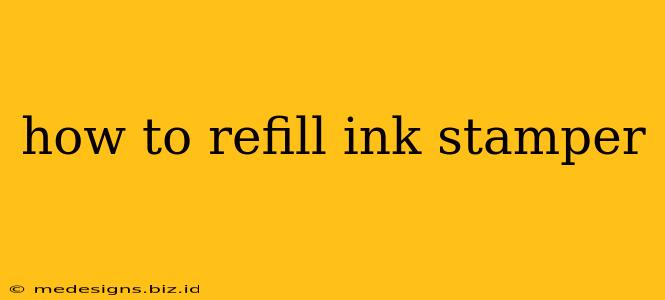So, your trusty ink stamper is running low. Don't fret! Refilling your ink stamper is a surprisingly simple process that can save you money and time. This guide will walk you through the steps, regardless of whether you have a self-inking stamp or a traditional one.
Identifying Your Ink Stamper Type
Before you begin, it's crucial to determine what type of ink stamper you have. There are two main types:
- Self-inking stamps: These stamps have an integrated ink pad within the stamp itself. Refilling these is generally easier.
- Traditional stamps: These stamps require a separate ink pad. Refilling these involves inking the pad itself.
Refilling a Self-inking Stamp
Refilling a self-inking stamp is usually straightforward. Here's a general guide, but always refer to your stamp's specific instructions for the best results:
Step 1: Locate the Refill Port
Most self-inking stamps have a small opening or compartment designed for refilling. This is often located on the bottom or side of the stamp. You might need a small tool (like a screwdriver or a pen) to open it if it's sealed.
Step 2: Choose the Right Ink
Use only the ink specifically recommended for your stamp. Using the wrong ink can damage the stamp's internal components. The recommended ink type will usually be indicated on the stamp itself or in the accompanying instructions.
Step 3: Apply the Ink
Carefully fill the refill port with the appropriate ink, avoiding spills. Don't overfill! A little goes a long way. Use a syringe for precise ink application to prevent mess.
Step 4: Close the Refill Port
Once you've added the ink, carefully close the refill port and ensure it is securely fastened.
Step 5: Test the Stamp
After refilling, test the stamp on a piece of scrap paper to ensure the ink flows evenly and produces a clear impression. If not, you may need to adjust the ink pad or try refilling again.
Refilling a Traditional Stamp
Refilling a traditional stamp involves inking the separate ink pad. Here's how:
Step 1: Identify Your Ink Pad Type
Traditional stamp pads are typically rectangular or square. Knowing your pad type ensures you purchase the correct refill ink.
Step 2: Remove the Ink Pad
Carefully remove the ink pad from its casing. This is usually straightforward, but be gentle to avoid damaging it.
Step 3: Refill the Ink Pad
Using the recommended ink, carefully apply a thin and even layer across the surface of the ink pad. Avoid excessive ink application, as this could lead to messy stamps.
Step 4: Reassemble the Stamp
Once the ink pad is sufficiently inked, place it back into its casing and secure it properly.
Step 5: Test the Stamp
Test the stamp on scrap paper to ensure a clean and consistent impression.
Tips for Maintaining Your Ink Stamper
- Store properly: Keep your stamp in a cool, dry place to prolong the life of the ink.
- Clean regularly: Clean your stamp with a soft cloth to remove any excess ink or debris.
- Use the right ink: Always use the ink recommended by the manufacturer to avoid damaging the stamp.
- Don't over-ink: Over-inking can lead to messy impressions and wasted ink.
Following these steps ensures that you can keep your ink stamper working perfectly for years to come. Remember to always consult your stamp's specific instructions for the most accurate and effective refilling procedure.