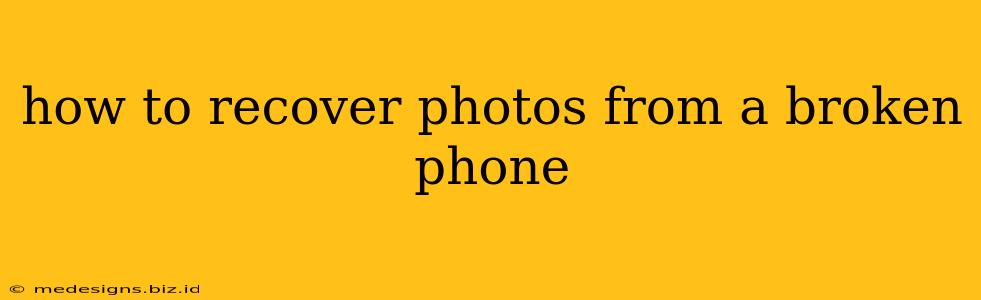Losing precious photos from a broken phone is devastating. But don't despair! There are several methods you can try to recover those memories. This guide provides a step-by-step approach to recovering your photos, whether your screen is cracked, your phone is water-damaged, or it's simply malfunctioning.
Assessing the Damage: What Kind of Broken Phone Do You Have?
Before diving into recovery methods, it's crucial to understand the nature of your phone's damage. This will help determine the best recovery strategy.
- Cracked Screen: This is often the most common issue. Fortunately, a cracked screen rarely affects the internal storage where your photos are located.
- Water Damage: Water damage can be more serious. The longer your phone was exposed to water, the higher the risk of data loss.
- Physical Damage: Significant physical damage, such as a severely dropped phone, could impact the internal components and data storage.
- System Malfunction: If your phone is simply not turning on or is consistently crashing, data recovery is still possible.
Methods for Recovering Photos from a Broken Phone
Here are several methods you can attempt, progressing from simplest to most complex:
1. Cloud Backup Services: The Easiest Way
If you've enabled automatic backups to cloud services like Google Photos, iCloud, Dropbox, or OneDrive, recovering your photos should be a breeze. Simply log in to your account on another device and download your photos. This is the most important step for preventative data loss. Always back up your photos regularly!
2. Connecting to a Computer (If Possible): Direct Access
If your phone still powers on, even partially, try connecting it to your computer via USB. Your computer may recognize your phone's storage, allowing you to access and copy your photos. Be gentle when handling your broken phone to avoid further damage.
3. Using Data Recovery Software: For More Serious Damage
If direct access fails, consider data recovery software. These specialized programs are designed to retrieve lost or inaccessible files, including photos. There are many options available for both Android and iOS devices, both free and paid versions. Research carefully and choose reputable software. Remember to install the software on a separate computer, not the one you're recovering data to.
4. Professional Data Recovery Services: The Last Resort
For severe damage or if other methods fail, consider contacting a professional data recovery service. These specialists possess advanced tools and expertise to retrieve data from severely damaged devices. While this is the most expensive option, it's often the only way to recover photos from a completely unresponsive phone. Be sure to research reputable professional services with positive customer reviews.
5. Repairing the Phone First (If Possible)
If the damage is relatively minor, like a cracked screen, repairing the phone might be a simpler and less risky solution before attempting data recovery. A repaired phone allows for more straightforward access to your photos through traditional methods.
Tips for Preventing Future Photo Loss
- Regular Backups: This cannot be stressed enough. Regularly back up your photos to the cloud or an external hard drive.
- Multiple Backup Locations: Use more than one backup method for enhanced security.
- Update Software: Keep your phone's operating system and apps updated for optimal performance and data protection.
- Consider a Secure Cloud Service: Research cloud storage services that provide reliable data security and encryption.
Losing photos is distressing, but with careful consideration and the right approach, you can significantly improve your chances of recovery. Remember to act quickly and choose the appropriate method based on your phone's condition. Good luck!