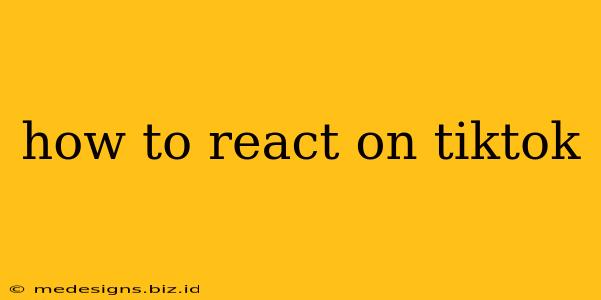TikTok's popularity hinges on its interactive features, and reacting to videos is a big part of that. Whether you're a seasoned TikToker or just starting out, understanding how to react effectively can significantly boost your engagement and visibility. This guide will cover various methods to react on TikTok, helping you participate fully in the community.
Understanding TikTok Reactions
Before diving into the how, let's clarify why reacting is important. Reactions help creators understand their audience's response to their content. A flurry of reactions signals a well-received video, potentially leading to increased visibility through TikTok's algorithm. For viewers, reacting allows for direct engagement, fostering a sense of community and connection.
Types of TikTok Reactions
TikTok offers a variety of ways to react:
-
Using the built-in reaction buttons: These are the quickest and easiest options, available directly under the video. Common reactions include likes, comments, and sharing.
-
Creating a Duet: This lets you film yourself alongside the original video, offering a side-by-side reaction or a creative response. Duets are fantastic for collaborations and showcasing your personality.
-
Stitching: Stitching allows you to take a short clip from the original video and incorporate it into your own, creating a unique reaction or commentary. This is ideal for adding your spin to popular trends or creating humorous content.
-
Leaving comments: A simple, yet powerful way to react. Comments allow for detailed feedback, questions, or simply expressing your appreciation for the content. Engaging comments are more likely to be seen by the creator.
Step-by-Step Guide to Reacting on TikTok
Here's how to perform each reaction type:
1. Liking, Commenting, and Sharing:
This is the simplest method. Just locate the video you want to react to and tap:
- The heart icon: To like the video.
- The comment bubble icon: To add your comment. Use relevant keywords and emojis to increase visibility!
- The arrow icon: To share the video with your followers or other platforms.
2. Creating a Duet:
- Locate the video: Find the video you want to duet.
- Tap the share icon: This is usually an arrow pointing upwards.
- Select "Duet": You'll find this option in the sharing menu.
- Record your reaction: Film your reaction video, making sure your audio and visuals complement the original.
3. Stitching a Video:
- Locate the video: Find the TikTok video you wish to stitch.
- Tap the share icon: Similar to duets.
- Select "Stitch": Look for this option in the menu.
- Choose your segment: Select the portion of the original video you want to use.
- Record your reaction: Add your own video to complete the stitch.
Optimizing Your Reactions for Maximum Impact
To ensure your reactions get noticed:
- Be authentic: Genuine reactions resonate better than generic ones.
- Add value: Offer unique insights, humor, or a fresh perspective.
- Use relevant hashtags: Increase discoverability.
- Engage with the creator: Mention them in your comments or duets.
- Use high-quality video and audio: This enhances the viewing experience.
Conclusion: Engaging with the TikTok Community
Reacting to videos is crucial for active participation in the TikTok community. By mastering these methods and optimizing your interactions, you can increase your visibility, connect with creators, and build a strong presence on the platform. Remember to be creative, authentic, and engaging—the TikTok algorithm rewards genuine interactions!