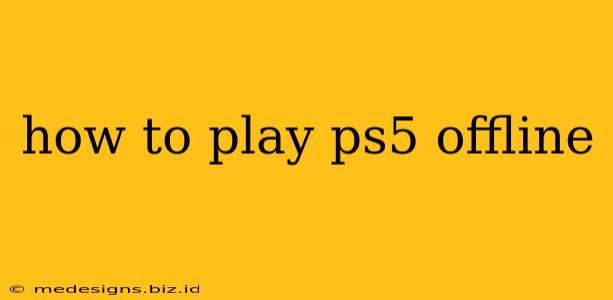Want to enjoy your PlayStation 5 games without an internet connection? You're in luck! While many PS5 features require an online connection, playing your games offline is entirely possible. This guide will walk you through the process and explain what limitations you might encounter.
Understanding PS5 Offline Mode
Playing your PS5 offline primarily means disconnecting your console from the internet. This can be done through your router settings or directly on your PS5. Most single-player games will function perfectly offline. However, some online features, such as multiplayer modes, cloud saves, and access to the PlayStation Store, will be unavailable.
What You Can Do Offline:
- Play most single-player games: The vast majority of single-player titles on PS5 work flawlessly offline. Enjoy your adventures without interruption!
- Access previously downloaded games and content: If you've downloaded games and updates before going offline, you'll be able to play them.
- Use built-in apps (with limitations): Some apps, like media players, might work offline, but features dependent on online services will be unavailable.
- Enjoy offline features within games: Many games offer offline modes, challenges, or single-player content that can be fully enjoyed without an internet connection.
What You Can't Do Offline:
- Access the PlayStation Store: You won't be able to browse, purchase, or download games or content.
- Play online multiplayer games: Games requiring an online connection will be inaccessible.
- Utilize cloud saves: Your game progress won't be automatically saved to the cloud. Remember to manually save your game frequently!
- Use online features in games: Features like leaderboards, online challenges, and online co-op won't be functional.
- Access online services: Features like PlayStation Network (PSN) messaging, party chat, and streaming services will be unavailable.
Steps to Play PS5 Offline
Getting your PS5 ready for offline gaming is straightforward:
- Disconnect from Wi-Fi: The easiest method is to disable Wi-Fi on your PS5. Go to Settings > Network > Settings > Wi-Fi > Disable.
- Disconnect from Ethernet: If you're using an Ethernet cable, simply unplug the cable from your PS5.
That's it! Once disconnected, your PS5 will function in offline mode. You'll be able to launch and play any games you've already downloaded.
Troubleshooting Offline Play
If you're experiencing issues playing offline, try these steps:
- Check your game disc: Ensure the game disc is clean and correctly inserted into the console.
- Restart your PS5: A simple restart can often resolve minor glitches.
- Check for game updates: While you can't download updates offline, make sure you've downloaded all available updates before disconnecting from the internet.
- Check your PS5's storage: Make sure you have enough free storage space on your console.
Maximizing Your Offline PS5 Experience
Remember to save your game progress frequently when playing offline. Losing unsaved progress can be frustrating! Also, consider downloading all necessary game updates and content before going offline to avoid disappointment.
By understanding the capabilities and limitations of PS5 offline mode, you can enjoy your favorite games even without an internet connection. Enjoy your gaming sessions!