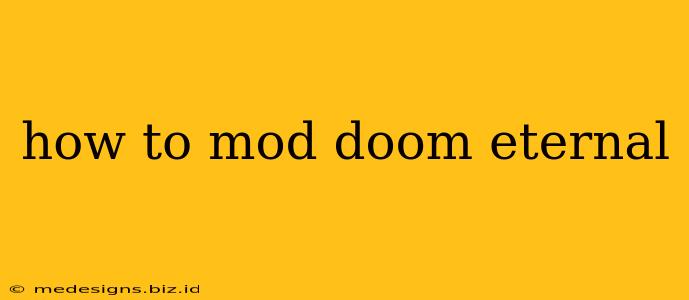DOOM Eternal, id Software's brutal and exhilarating shooter, offers a fantastic foundation for modding. Want to experience the game in entirely new ways? This guide will walk you through the process of modding DOOM Eternal, from installing essential tools to exploring the vast community-created content.
Setting the Stage: Necessary Tools & Preparation
Before diving into the exhilarating world of DOOM Eternal modding, you need a few key components:
- A Legal Copy of DOOM Eternal: This is crucial. Modding a game you don't own is illegal.
- A Powerful PC: DOOM Eternal is a demanding game, and modding can increase those demands. Ensure your PC meets the minimum system requirements, and ideally exceeds them.
- 7-Zip or WinRAR: You'll need a reliable archive manager to unpack mod files.
- A Mod Manager (Recommended): While not strictly necessary for all mods, a mod manager like DOOM Eternal Mod Manager (or similar) significantly simplifies the process of installing, updating, and managing your mods. These managers help prevent conflicts and make the whole experience smoother.
Step-by-Step Mod Installation Process
Let's assume you've got your mod manager set up. Here’s a general process:
-
Locate Mods: Numerous DOOM Eternal mods are available online through various communities and platforms. Be cautious and download only from reputable sources to avoid malware. Always check reviews and comments before installing any mod.
-
Install with the Mod Manager: Once downloaded, use your chosen mod manager to install the mod. The process usually involves pointing the manager to the mod file and letting it do the work. Follow the instructions provided with the specific mod; some might have special steps.
-
Launch DOOM Eternal: Start the game and select your desired profile or create a new one if necessary. Some mods might require you to start a new game to fully experience their effects.
-
Troubleshooting: If a mod doesn't work, check the mod's description for troubleshooting tips. Common issues include conflicts with other mods, incorrect installation, or outdated game versions. Consider disabling other mods temporarily to isolate the problem.
Types of DOOM Eternal Mods to Explore
The DOOM Eternal modding community is incredibly creative. You’ll find a wide variety of mods, including:
- Weapon Mods: Enhance existing weapons or add entirely new ones with unique stats and abilities. Imagine a plasma rifle that fires bouncing grenades!
- Character Mods: Change the appearance of the DOOM Slayer or other characters with new skins and textures.
- Map Mods: Experience all-new levels and environments crafted by talented modders. These can range from subtle tweaks to completely original levels.
- Gameplay Mods: Adjust the game's difficulty, add new mechanics, or even overhaul core aspects of combat.
- Quality of Life Mods: These small mods improve various aspects of the game, such as improving graphics, adding FOV sliders, or modifying the HUD.
Safety First: Important Considerations
- Backups: Before installing any mods, always back up your DOOM Eternal game files. This allows you to revert to the original game if something goes wrong.
- Reputable Sources: Only download mods from trustworthy sources. Malicious mods can damage your system or steal your data.
- Mod Compatibility: Some mods might conflict with each other. Pay attention to mod descriptions to understand compatibility issues.
- Potential Instability: Remember that mods can sometimes cause instability or crashes. Be prepared for the possibility of technical glitches and have patience.
Conclusion: Unleash the Power of Modding
DOOM Eternal's modding scene provides countless opportunities to expand and personalize your gameplay experience. By following these guidelines and exercising caution, you can safely enjoy a vast library of community-created content and discover new ways to rip and tear! So, dive in and unleash your inner demon slayer – the possibilities are endless!