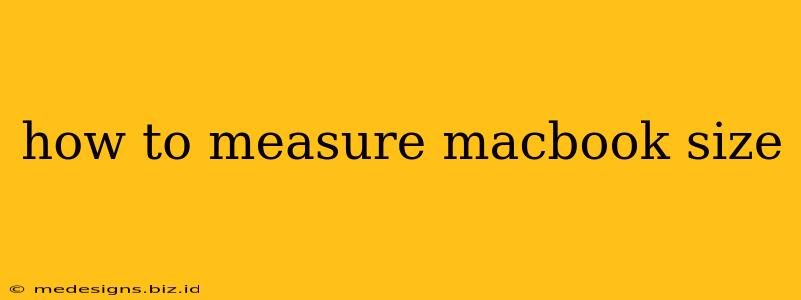Are you looking to buy a MacBook case, sleeve, or bag? Perhaps you're comparing models and need precise dimensions? Knowing how to accurately measure your MacBook's size is crucial for ensuring a proper fit. This guide provides a step-by-step process, addressing common questions and potential challenges.
Understanding MacBook Dimensions
Before you start measuring, understand that MacBook dimensions usually refer to three key measurements:
- Width: The horizontal distance across the MacBook, typically measured at its widest point.
- Depth: The horizontal distance from the front edge to the back edge of the MacBook, also usually measured at its widest point.
- Height: The vertical distance from the bottom of the MacBook to the top of the screen when closed. This measurement can vary slightly depending on whether the MacBook is open or closed.
Note that some manufacturers may also provide measurements for the screen size (measured diagonally). This is different from the overall body dimensions.
Tools You'll Need
You'll need only a few basic tools to measure your MacBook accurately:
- A ruler or measuring tape: A flexible measuring tape is ideal, but a standard ruler will work. Make sure it's accurate!
- Pen and paper: To record your measurements.
- Soft cloth: (Optional) To clean your MacBook before measuring.
Step-by-Step Measuring Process
-
Prepare Your MacBook: Ensure your MacBook is clean and dry. A soft cloth can remove any dust or debris that might interfere with your measurements. Close your MacBook completely.
-
Measure the Width: Place your ruler or measuring tape along the widest part of your MacBook's closed lid. Measure from the leftmost edge to the rightmost edge. Record this measurement in centimeters or inches.
-
Measure the Depth: Position your ruler or measuring tape along the longest part of your MacBook's closed bottom edge. Measure from the front edge to the back edge. Again, record this measurement.
-
Measure the Height: Measure the vertical distance from the bottom of your MacBook to the top of the closed lid. Record this measurement.
-
Double-Check Your Measurements: Always double-check your measurements to ensure accuracy. Slight discrepancies can make a difference when buying accessories.
Addressing Potential Challenges
- Curved Edges: Some MacBooks have slightly curved edges. For the most accurate measurements, focus on measuring the straightest parts of the device.
- Inconsistent Measurements: If you get inconsistent measurements, try measuring multiple times and averaging the results.
- Accuracy is Key: Even small differences in measurements can result in an ill-fitting case or sleeve.
What to Do With Your Measurements
Once you have the three key measurements (width, depth, and height), you can use them to:
- Find the right case or sleeve: Many online retailers provide detailed dimensions for their MacBook accessories. Use your measurements to select a case or sleeve that provides a snug but not overly tight fit.
- Compare MacBook models: If you’re comparing different MacBook models, their dimensions can help you determine the best fit for your needs and space constraints.
By following these steps, you can accurately measure your MacBook's size and ensure you choose the right accessories. Accurate measurements are essential for a perfect fit and to avoid buying products that are too small or too large. Remember to always prioritize accuracy!