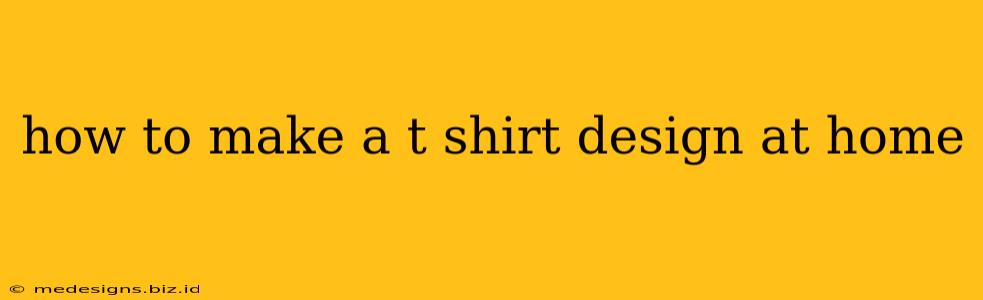Creating your own unique t-shirt designs at home is easier than you think! Whether you're aiming for a simple design or something more complex, this guide will walk you through the process, from initial concept to finished product. Let's dive into how to make a t-shirt design at home and unleash your creativity!
1. Brainstorming and Conceptualizing Your T-Shirt Design
Before you even touch a computer or pick up a brush, the most important step is brainstorming. What message do you want your t-shirt to convey? What style are you going for? Consider these key aspects:
A. Defining Your Target Audience:
Who are you designing this t-shirt for? Knowing your audience will help you choose appropriate imagery, colors, and slogans. Are you designing for yourself, friends, a specific event, or to sell? This greatly influences the design process.
B. Choosing a Theme or Concept:
What's the central theme or idea behind your design? Is it a specific quote, a funny image, an abstract pattern, or something else entirely? Having a clear theme will guide your design decisions and help you stay focused.
C. Sketching Your Ideas:
Grab a pen and paper and start sketching! Don't worry about perfection at this stage; the goal is to get your ideas down visually. Experiment with different layouts, fonts, and imagery. This is a crucial step in transforming your ideas from abstract notions into tangible designs.
2. Gathering Your Supplies and Tools
Now that you have some ideas, let's gather the necessary supplies. The tools you'll need depend on your chosen method (digital or hand-drawn):
For Digital Designs:
- Computer: A laptop or desktop computer is essential for creating digital designs.
- Graphic Design Software: Popular options include Adobe Photoshop, Illustrator, GIMP (free), and Canva. Choose software that fits your skill level and design needs.
- Graphics Tablet (Optional): A graphics tablet provides more precise control and a more natural drawing experience.
- Printer: To print your design onto transfer paper (more on this later).
For Hand-Drawn Designs:
- Paper: Use quality drawing paper for better results.
- Pencils & Erasers: Essential for sketching and refining your design.
- Pens or Markers: For inking your final design.
- Scanner: To digitize your hand-drawn design for printing or transferring onto a t-shirt.
3. Creating Your T-Shirt Design
This is where the magic happens! Whether you're going digital or analog, focus on creating a clean, well-balanced design.
Digital Design Process:
- Start a New File: In your chosen software, create a new file with dimensions appropriate for your t-shirt size.
- Lay Out Your Design: Import your sketches or create your design elements digitally. Experiment with different fonts, colors, and placements until you're satisfied.
- Refine Your Design: Adjust colors, lines, and elements to create a polished look. Ensure your design is high-resolution for quality printing.
- Save Your Design: Save your design as a high-resolution image file (e.g., PNG or JPG).
Hand-Drawn Design Process:
- Sketch Your Design: Carefully sketch your design onto paper, paying close attention to detail.
- Ink Your Design: Once you are happy with the sketch, ink the lines using pens or markers.
- Scan Your Design: Use a scanner to digitize your finished artwork, ensuring high resolution.
4. Transferring Your Design to the T-Shirt
Now it's time to get your design onto the t-shirt. Several methods exist:
- Heat Transfer Vinyl (HTV): This is a popular method that involves cutting your design from HTV using a cutting machine (like a Cricut or Silhouette) and applying it to the t-shirt using a heat press.
- Iron-on Transfers: This is a simpler option, but the results may not be as durable. You can print your design onto special iron-on transfer paper and apply it using an iron.
- Screen Printing: This method is best for larger quantities or more complex designs. It involves creating a screen with your design and using it to apply ink to the t-shirt.
Important Considerations:
- Fabric type: The method you choose will depend on the type of fabric your t-shirt is made of. Some methods work better with certain fabrics.
- Durability: Heat transfer vinyl generally offers more durability compared to iron-on transfers.
5. Final Touches and Finishing
Once your design is transferred, inspect it carefully. Ensure there are no imperfections or flaws. A perfectly executed design will elevate your t-shirt to a personalized masterpiece.
This guide provides a comprehensive overview of how to make a t-shirt design at home. With some creativity and the right tools, you can transform a plain t-shirt into a unique and stylish garment. Remember to experiment, have fun, and let your personality shine through in your designs!