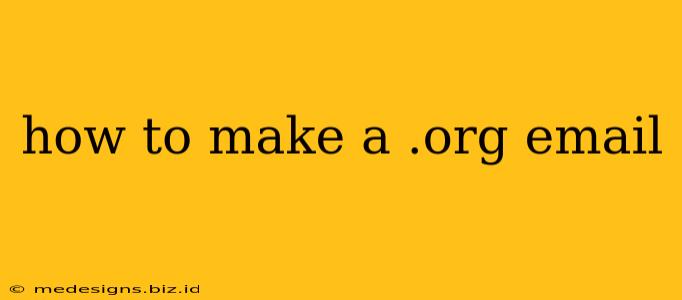Want a professional-looking email address that reflects your non-profit or organization? A .org email address can lend credibility and a sense of legitimacy. But unlike a Gmail or Outlook account, you can't simply sign up for a .org email directly. It requires a bit more setup. This guide breaks down how to get your own custom .org email address.
Understanding .org Email Addresses
Before diving in, it's important to understand that .org (short for "organization") domain names, and consequently the email addresses associated with them, aren't free. They're linked to a registered domain name. This means you first need to purchase a .org domain name from a domain registrar. Think of this as the foundation upon which your .org email will be built.
Steps to Create Your .org Email Address
Here's a step-by-step guide to creating your own professional .org email address:
1. Choose a Domain Registrar
Several companies offer domain registration services. Some popular choices include:
- GoDaddy: A well-known and established registrar with a wide range of services.
- Namecheap: Known for its competitive pricing and user-friendly interface.
- Google Domains: A solid option if you're already heavily invested in the Google ecosystem.
The best registrar for you will depend on your budget and technical comfort level. Research different options and compare pricing and features before making a decision.
2. Register Your .org Domain Name
Once you've selected a registrar, navigate to their website and search for your desired domain name. Remember, this is crucial – it forms the basis of your email address (e.g., [email protected]). If your preferred name is taken, try variations or consider adding keywords related to your organization.
Important Note: Check for availability before proceeding with registration. Choosing a name that accurately reflects your organization is vital for branding and recognition.
3. Choose an Email Hosting Service
After registering your domain, you need an email hosting service. You have several options here:
- Your Domain Registrar: Many registrars offer email hosting packages as an add-on to domain registration. This simplifies the process, keeping everything in one place.
- Third-Party Email Hosting Providers: Companies like Google Workspace (formerly G Suite) or Microsoft 365 provide robust email services, often with extra features like calendar integration and increased storage. These often integrate seamlessly with your chosen domain.
Selecting a provider depends on your budget, technical expertise, and desired features. Consider factors like storage space, security features, and customer support.
4. Configure Your Email Account
This step involves setting up your email account with the chosen hosting provider, connecting it to your newly registered .org domain. This usually involves adding DNS records (Domain Name System) – this is technical, but most hosting providers offer clear instructions and support. The exact process depends on your hosting provider, but generally involves:
- Adding MX Records: These records tell email servers where to deliver emails to your account.
- Adding other DNS Records (like SPF and DKIM): These improve email deliverability and help prevent your emails from being marked as spam.
Follow your hosting provider's instructions meticulously! This is often the most challenging step for beginners.
5. Access Your .org Email
Once the DNS records have propagated (this takes some time, often a few hours or even longer), you should be able to access your new .org email address via a webmail interface (provided by your hosting service) or through an email client like Outlook or Thunderbird.
Tips for Choosing a Strong .org Email Address
- Keep it simple and memorable: Easy-to-remember addresses improve brand recall.
- Reflect your organization's name: This adds professionalism and reinforces your brand identity.
- Avoid numbers and hyphens: They can make your email address harder to remember.
- Check for typos: Double-check your chosen domain name for any errors.
Creating a .org email address might seem daunting initially, but by following these steps and choosing the right services, you'll be able to establish a professional email presence for your organization in no time. Remember to seek support from your chosen registrar and email provider if you encounter any issues during the process.