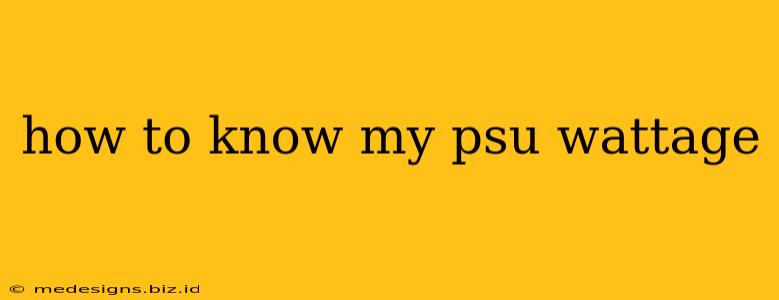Finding out your Power Supply Unit (PSU) wattage is crucial for upgrading your computer components or troubleshooting power issues. A PSU that's too weak can lead to system instability, crashes, and even hardware damage. Conversely, a PSU that's too powerful is simply an unnecessary expense. Let's explore several ways to determine your PSU wattage.
Locating the Wattage Directly on the PSU
The easiest and most reliable method is to check the power supply unit itself. Most PSUs have a label clearly displaying the wattage. This label usually includes other specifications like voltage output and efficiency ratings.
- Where to Look: The label is typically located on the top, side, or back of the power supply unit. You might need to remove the side panel of your computer case to see it clearly.
- What to Look For: The wattage is usually expressed as a number followed by "W" (e.g., 500W, 650W, 850W).
Important Note: If your PSU is deeply seated in your case and difficult to access, proceed to the other methods below.
Checking Your Computer's Specifications
If you can't directly see the PSU label, you might find the information in your computer's specifications.
- Manufacturer's Website: If you know the exact model of your computer (manufacturer and model number), check the manufacturer's website. The detailed specifications often list the PSU wattage.
- Original Documentation: Look through any manuals or paperwork that came with your computer when you bought it. The PSU specifications are often listed within the hardware specifications.
Using System Information Tools (Less Reliable)
While not always accurate, some system information tools might list your PSU wattage. However, this information is often absent or unreliable, so consider this method as a last resort.
- Windows System Information: Search for "System Information" in the Windows search bar. While it sometimes includes PSU information, it's not guaranteed.
- Third-Party System Monitoring Tools: Some advanced system monitoring tools (like HWMonitor or AIDA64) may display PSU information, but again, this is not consistent across all systems.
Understanding Your Power Needs (For Upgrades)
If you are planning a PC upgrade and need to determine your PSU wattage requirements, use a PSU calculator. Numerous online calculators are available that estimate the power draw of your components to help you choose a suitable PSU. These calculators consider factors like CPU, GPU, storage drives, and other peripherals. Remember that it's always better to slightly overestimate your power needs to ensure stable operation and longevity. Don't forget to account for future upgrades.
Why Knowing Your PSU Wattage is Important
Knowing your PSU wattage is essential for:
- Troubleshooting Power Issues: If your computer is experiencing unexpected shutdowns or instability, a faulty or underpowered PSU could be the culprit.
- Upgrading Components: Before upgrading your CPU or GPU, ensure your PSU has sufficient wattage to handle the increased power draw.
- Planning Future Upgrades: Understanding your current wattage allows you to plan for future upgrades without needing to replace your PSU immediately.
By following these steps, you can confidently determine your PSU wattage. Remember, if you're unsure or uncomfortable working inside your computer case, consult a professional technician.