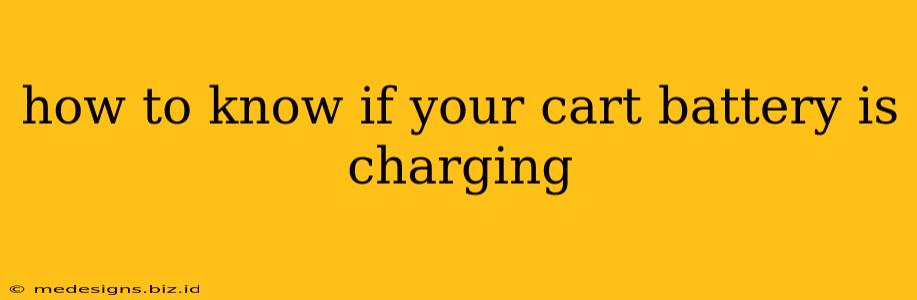Knowing whether your golf cart battery is actually charging is crucial for maintaining its lifespan and ensuring you're always ready to hit the course. A dead battery can leave you stranded, so understanding the charging process is essential. This guide outlines several ways to check if your golf cart battery is charging correctly.
Visual Inspection: The First Step
Before diving into more technical checks, start with a simple visual inspection. This can often provide valuable clues:
- Charger Indicator Lights: Most golf cart chargers have indicator lights that signal the charging status. Check your charger's manual to understand what each light means. A solid green light usually indicates a complete charge, while flashing lights or different colors may show different charging stages or potential problems.
- Battery Condition: Look at the individual batteries in your golf cart's battery pack. Are there any signs of bulging, leaking, or corrosion? These could indicate a problem that's preventing proper charging. Clean any corrosion immediately using a wire brush and baking soda solution.
Using a Voltmeter: Precise Measurement
A voltmeter provides the most accurate way to determine if your golf cart battery is charging correctly. Here's how to use one:
- Connect the Voltmeter: Turn off the charger before connecting the voltmeter. Carefully connect the voltmeter's positive (+) lead to the positive (+) terminal of the battery and the negative (-) lead to the negative (-) terminal.
- Check the Voltage: The voltage reading will indicate the battery's charge level. A fully charged 36-volt golf cart battery will typically read around 39-42 volts. A lower reading suggests an undercharged battery.
- Monitor Voltage During Charging: To ensure the charger is working, monitor the voltage while charging. The voltage should increase steadily. If it remains static or drops, there's likely a problem with the charger or the battery.
Understanding Voltage Readings:
- < 36 Volts (for a 36-volt system): Significantly undercharged; requires immediate charging.
- 36-38 Volts: Low charge; requires charging.
- 38-40 Volts: Moderate charge.
- >40 Volts: Approaching a full charge.
Check the Charger: Is it Working?
A faulty charger can prevent your golf cart battery from charging correctly. Check for the following:
- Proper Connection: Ensure the charger is firmly connected to both the battery and the power outlet. Loose connections can interrupt the charging process.
- Charger Output: If your charger doesn't have indicator lights or you still suspect a problem, consider using a multimeter to check the charger's output voltage. This will confirm if the charger is actually producing the correct voltage.
Addressing Charging Issues:
If your golf cart battery isn't charging properly, investigate these potential problems:
- Faulty Charger: A malfunctioning charger is a common culprit. Consider getting it repaired or replaced.
- Bad Battery Cells: One or more faulty battery cells in the pack can prevent the entire pack from charging fully. You may need to replace individual cells or the entire battery pack.
- Corrosion: Battery terminal corrosion restricts current flow, hindering the charging process.
Conclusion: Proactive Maintenance is Key
Regularly checking your golf cart battery's charge level and visually inspecting the battery and charger are crucial for ensuring its longevity and preventing unexpected breakdowns. Don't wait until you’re stranded – take proactive measures to keep your golf cart battery in top condition. Remember, if you're unsure about any aspect of battery charging or maintenance, it's always best to consult a professional.