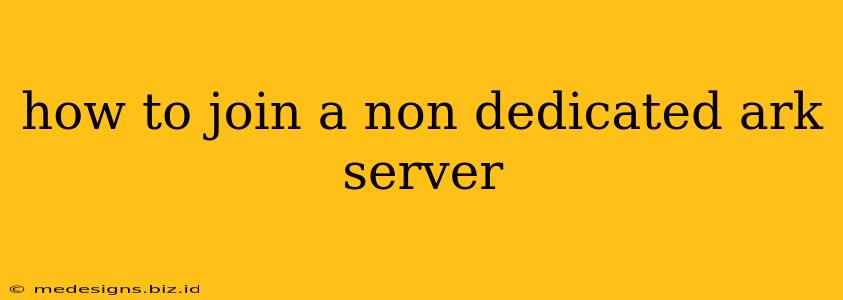So you're ready to dive into the prehistoric world of ARK: Survival Evolved, but you're not quite sure how to connect to a non-dedicated server? Don't worry, it's easier than you think! This guide will walk you through the process step-by-step. Whether you're joining a friend's server or exploring the vast community of public servers, we've got you covered.
Understanding Non-Dedicated Servers
Before we jump into the how-to, let's quickly differentiate between dedicated and non-dedicated servers. A dedicated server runs independently, often hosted on a dedicated machine, providing a more stable and consistent online experience. A non-dedicated server, on the other hand, runs on a player's computer. This means the host's PC needs to be on and running the game for the server to be active. This type of server is generally easier to set up but can be impacted by the host's internet connection and computer performance.
Joining a Non-Dedicated ARK Server: The Steps
Joining a non-dedicated ARK server typically involves these steps:
1. Obtaining the Server Information
This is the crucial first step. You'll need the following information from the server host:
- Server IP Address: This is a unique numerical address identifying the server on the network. It's essential for connecting.
- Server Port (Optional): While often the default, the port number might be customized. The default port is usually 7777, but always confirm this with the host.
- Server Name (Optional): Helpful for identifying the server in your list of available servers.
2. Launching ARK: Survival Evolved
Launch the game through your preferred platform (Steam, Epic Games Store, etc.).
3. Accessing the Server List
Once the game loads, you should see an option to join a server. This is typically found in the main menu.
4. Manual Connection
Instead of browsing the server list, you'll usually find a button or option to manually add a server. This involves entering the IP address and optional port number provided by the host.
5. Entering Server Details
Enter the IP address and port (if not the default) into the designated fields. Double-check for typos; incorrect information will prevent you from connecting. If a server name was provided, add that as well for easier identification in the future.
6. Connecting to the Server
Click the "Add Server" or equivalent button. The game will then attempt to connect to the non-dedicated server using the information you provided.
7. Troubleshooting Connection Issues
If you encounter connection problems, verify the following:
- Correct IP Address and Port: Double and triple check for any typos!
- Network Connectivity: Ensure your internet connection is stable and working correctly. Check for any firewalls or network restrictions that might be blocking the connection.
- Server Availability: The server might be offline or full. Contact the host to confirm its availability.
- Game Version Compatibility: Make sure both your game and the server are running the same version of ARK: Survival Evolved.
Finding Public Non-Dedicated ARK Servers
While the above steps focus on joining a friend's server, you can also find public non-dedicated servers. However, these are less common than dedicated servers. You're more likely to find them through online ARK communities or forums dedicated to the game. These communities often share information about publicly hosted servers.
Conclusion
Joining a non-dedicated ARK server is a straightforward process once you have the necessary information. Remember to carefully obtain the server details from the host and double-check your entries to avoid connection errors. Happy surviving!