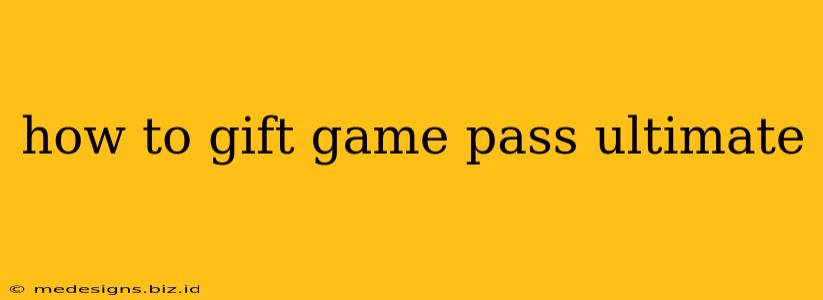Giving the gift of gaming has never been easier! Xbox Game Pass Ultimate is the perfect present for any gamer, offering a vast library of games for one low price. But how do you actually gift it? This comprehensive guide will walk you through every step, ensuring a smooth and successful gifting experience.
Understanding Xbox Game Pass Ultimate Gifting
Before we dive into the how-to, let's clarify a few key points about gifting Xbox Game Pass Ultimate:
- Digital Gift: You're gifting a digital code, not a physical item. This means instant delivery and no shipping worries.
- Recipient Needs an Account: The recipient needs an existing Microsoft account (Xbox account) to redeem the code.
- No Existing Subscription Required: They don't need an active Game Pass subscription to receive and activate your gift.
- Regional Restrictions: The gift code is region-specific. Make sure you purchase a code for the correct region (country) where the recipient will redeem it.
Methods for Gifting Xbox Game Pass Ultimate
There are several ways to gift Xbox Game Pass Ultimate:
1. Directly Through the Microsoft Store:
This is the most straightforward method. Here's how it works:
- Navigate to the Microsoft Store: Go to the official Microsoft Store website on your computer or mobile device.
- Search for "Xbox Game Pass Ultimate": Locate the Game Pass Ultimate offering.
- Select the Gift Option: Look for a button or option that allows you to purchase this as a gift. The wording might vary slightly, but it will clearly indicate gifting.
- Enter Recipient Details: You will be prompted to enter the recipient's email address associated with their Microsoft account.
- Complete Purchase: Proceed with the payment as usual. The recipient will receive an email with the code.
Pro-Tip: Double-check the recipient's email address before finalizing the purchase to avoid any issues!
2. Purchasing a Physical Gift Card:
While less convenient for immediate gifting, physical gift cards can be a thoughtful option.
- Locate Retailers: Many major retailers sell Xbox gift cards, including physical cards specifically for Game Pass Ultimate.
- Purchase the Card: Select the desired denomination.
- Gift the Card: Present the physical gift card to your recipient. They'll need to redeem the code through their Xbox console or the Microsoft Store.
Important Note: The card will contain a code redeemable for Xbox credit. Your recipient will then need to use this credit to purchase Game Pass Ultimate themselves.
3. Third-Party Retailers (Use Caution):
Some third-party retailers sell Xbox Game Pass Ultimate codes. However, exercise caution when using this method. Ensure the retailer is reputable to avoid scams and fraudulent codes.
Warning: Only purchase from trusted and well-known sources to prevent getting ripped off.
Troubleshooting Gift Redemption Issues
If the recipient encounters problems redeeming the code:
- Check the Code: Ensure the code has been entered correctly. Typos are common!
- Check Regional Compatibility: Make sure the code is for the correct region.
- Microsoft Support: If issues persist, contact Microsoft support for assistance.
Making it Extra Special
Adding a personal touch makes the gift even more memorable. Consider:
- A Personalized Card: Include a handwritten note expressing your thoughtfulness.
- Gaming-Themed Packaging: Present the code (or gift card) in a fun gaming-themed box or container.
Giving the gift of Game Pass Ultimate is a fantastic way to share the joy of gaming. By following these steps and tips, you can ensure a seamless gifting experience and bring a smile to your recipient's face.