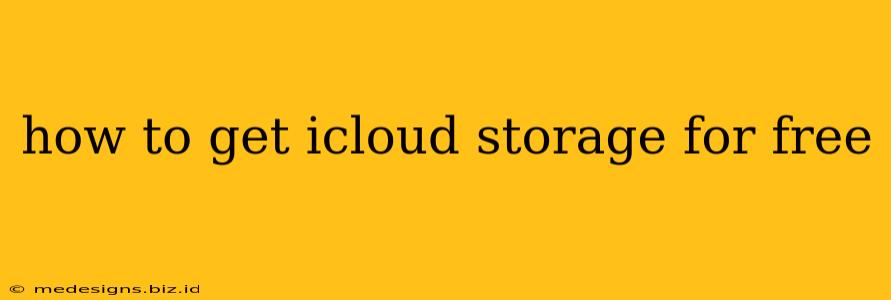Want more iCloud storage without breaking the bank? You're not alone! Many find themselves needing extra space for photos, videos, and backups. While there's no magic trick to get unlimited free iCloud storage, there are several smart strategies to maximize your existing space and potentially reduce your costs. Let's dive in!
Understanding Your Free iCloud Storage
Apple generously provides a baseline amount of free iCloud storage to all users. This amount is typically 5GB. While seemingly small, you can surprisingly stretch this space with a few clever techniques.
Optimizing Your Existing 5GB
Before you even think about upgrading, let's explore ways to reclaim space within that initial 5GB:
-
Delete Old Backups: Review your device backups. If you've recently backed up your phone, consider deleting older backups to free up valuable space. Remember, you can always create a fresh backup later.
-
Manage Photos and Videos: Photos and videos are significant storage hogs. Consider optimizing your photo library. Apple's "Optimize iPhone Storage" feature automatically deletes originals from your device while keeping high-quality versions in iCloud. Additionally, you can manually delete unwanted photos and videos.
-
Empty Trash: iCloud has a trash feature. Remember to periodically empty this to permanently delete files and reclaim storage.
-
Check for Large Files: Review your iCloud Drive for large files you no longer need, such as old documents, videos, or large apps. Deleting these can significantly increase your available storage.
Exploring Alternative Storage Solutions
If even after optimization, you're still struggling with storage space, consider these options:
-
Use Cloud Services: Consider using alternative cloud storage services for files you don't absolutely need stored in iCloud. Services like Google Drive, Dropbox, and OneDrive often offer generous free tiers. You could store less critical documents or files in these services, freeing up your precious iCloud space for essential data.
-
External Drives: For large media files or backups you don’t need constantly accessible, use external hard drives or flash drives as a secondary storage solution.
When Upgrading Might Be Necessary
If you’ve exhausted all optimization strategies and still need more space, you may need to consider an iCloud storage upgrade. While this involves a paid subscription, Apple offers several tiers, allowing you to choose a plan that fits your budget and needs. Carefully consider your storage requirements before selecting a plan.
Maximizing Your iCloud Storage: A Summary
Getting “free” iCloud storage beyond the initial 5GB isn't about finding loopholes, but about smart management and strategic use of available resources. By following the tips above, you can effectively optimize your existing space and potentially avoid the need for expensive upgrades. Remember to regularly review your storage usage to ensure you maintain a healthy balance and prevent future storage issues.