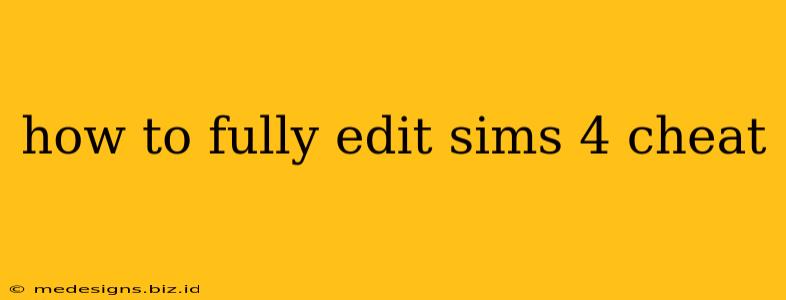Unlocking the full potential of your Sims 4 experience often involves delving into the world of cheats. This comprehensive guide will walk you through how to fully edit your Sims 4 game using cheats, covering everything from basic modifications to advanced techniques. We'll equip you with the knowledge to truly customize your Sims' lives, their homes, and even the world around them.
Accessing the Cheat Console
Before you can start editing, you need to access the cheat console. This is done differently depending on your platform:
- PC (Keyboard and Mouse): Press Ctrl + Shift + C simultaneously.
- Mac (Keyboard and Mouse): Press Command + Shift + C simultaneously.
- Consoles (PlayStation, Xbox): Consult your console's instruction manual or online resources as the method varies depending on the console and game version. Generally, it involves holding down specific buttons during gameplay.
Once the cheat console is open, a box will appear at the top of your screen where you can type commands.
Essential Cheats for Editing Sims
Here are some fundamental cheats to get you started on your editing journey:
TestingCheats true:
This is the most important cheat. Type this into the cheat console and press Enter. This activates a range of additional cheats and functionalities. Without this cheat enabled, many other cheats won't work.
Cas.fulleditmode:
With "TestingCheats true" enabled, type this cheat. This allows you to fully edit your Sims in CAS (Create-A-Sim) mode, even those already in the game. This includes:
- Changing appearances: Alter their hairstyles, makeup, clothing, and even their physical features (age, body type, etc.).
- Modifying traits and skills: Give your Sims new personality traits, enhance their skills, or even remove unwanted ones.
- Adjusting their relationships: Strengthen or weaken relationships with other Sims, or even make your Sim fall in love with another!
Shift + Click Interactions:
With "TestingCheats true" enabled, shift-clicking on a Sim or object unlocks several powerful editing options:
- Make friends/enemies: Instantly establish or break relationships between Sims.
- Add to family: Easily add or remove Sims from a household.
- Modify needs: Adjust your Sims' hunger, energy, hygiene, bladder, and fun levels.
- Set career: Assign your Sims a specific career level and even provide them with a promotion.
Advanced Editing Techniques
Once you've mastered the basics, explore these more advanced options:
Money Cheats:
motherlode: Adds 50,000 Simoleons to your household funds.kaching: Adds 1,000 Simoleons to your household funds. Perfect for smaller boosts.
Object Manipulation:
By using "TestingCheats true" and Shift + Clicking on objects, you can perform actions like:
- Deleting objects: Quickly remove unwanted furniture or clutter.
- Cloning objects: Duplicate your favorite items to create identical copies.
Editing World Objects:
With "TestingCheats true" enabled, you can manipulate objects in the world itself, changing things like terrain and placing objects where they normally wouldn't be possible.
Tips for Effective Sim Editing
- Save often: Before using any significant cheats, save your game. This prevents accidental data loss.
- Experiment: Don't be afraid to try different cheats and combinations to discover what works best for your gameplay.
- Consult online resources: Numerous websites and forums provide detailed cheat lists and tutorials.
By mastering these cheats and techniques, you can transform your Sims 4 experience and create a truly unique and personalized world. Remember, responsible use is key to ensuring a balanced and enjoyable gameplay. Happy Simming!