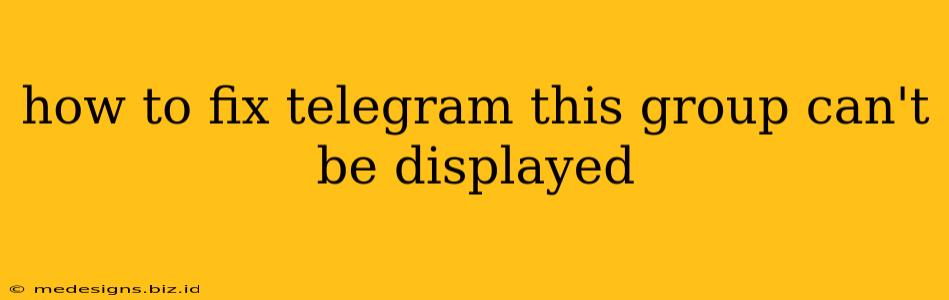Are you facing the frustrating "This group can't be displayed" error in Telegram? Don't worry, you're not alone! This annoying message can pop up for several reasons, but thankfully, there are several troubleshooting steps you can take to get back into your group chats. This guide will walk you through the most common causes and solutions.
Understanding the "This Group Can't Be Displayed" Error
This Telegram error message usually indicates a problem connecting to the group. The cause can range from temporary network issues to problems with the Telegram app itself or even the group's settings. Let's dive into the potential culprits and how to fix them.
1. Network Connectivity Issues: The Most Common Culprit
The simplest explanation is often the correct one: a problem with your internet connection. Before trying anything else, ensure you have a stable internet connection.
- Check your Wi-Fi or mobile data: Make sure your device is connected to a reliable network and your internet is working correctly. Try accessing other websites or apps to confirm.
- Restart your router: A quick router reboot can often resolve temporary network glitches. Unplug it, wait 30 seconds, then plug it back in.
- Check for network outages: Use a website like DownDetector to see if there are any reported outages affecting Telegram or your internet service provider (ISP).
2. Telegram App Issues: Updates and Reinstalls
An outdated or glitchy Telegram app can also cause this error.
- Update the Telegram app: Open your app store (Google Play Store or Apple App Store) and check for any available Telegram updates. Install any updates immediately.
- Restart your phone/device: A simple restart can sometimes clear temporary software bugs.
- Reinstall the Telegram app: If updating doesn't work, try uninstalling and reinstalling the Telegram app. This will clear any corrupted files that might be causing the problem. Remember to back up your Telegram data if possible before uninstalling.
3. Group-Specific Problems: Permissions and Invites
Sometimes, the issue lies within the group itself.
- Check your group membership: Make sure you're still a member of the group. You may have been accidentally removed. Try searching for the group again within Telegram.
- Contact the group admin: If you believe you're still a member, contact a group administrator. They might have accidentally changed settings that prevent you from accessing the group, or there might be a problem on their end.
- Check for any updates or announcements from the group admins: The group admin might have temporarily restricted access for maintenance or other reasons.
4. Telegram Server Issues: Patience is Key
Rarely, the problem might originate from Telegram's servers.
- Check Telegram's status: While less common, Telegram might be experiencing temporary server issues. You can check their official website or social media for announcements about service disruptions.
- Wait and try again later: If you suspect a server-side problem, give it some time and try accessing the group again later.
Advanced Troubleshooting Steps
If the basic troubleshooting steps haven't worked, you might need to try these more advanced options:
- Clear Telegram's cache and data: This can help resolve problems caused by corrupted app data. The process for clearing cache and data varies depending on your phone's operating system. Consult your phone's help documentation for instructions.
- Check your date and time settings: Incorrect date and time settings can sometimes interfere with app functionality. Ensure your device's date and time are set correctly and automatically updated.
- Use a VPN (Virtual Private Network): In some rare cases, a VPN might help you bypass network restrictions or temporary server problems. However, use a VPN only if you understand the risks and security implications.
By systematically working through these steps, you should be able to resolve the "This group can't be displayed" error and get back to your Telegram group chats. Remember to check for simple issues like internet connectivity first, before moving to more advanced troubleshooting. Good luck!