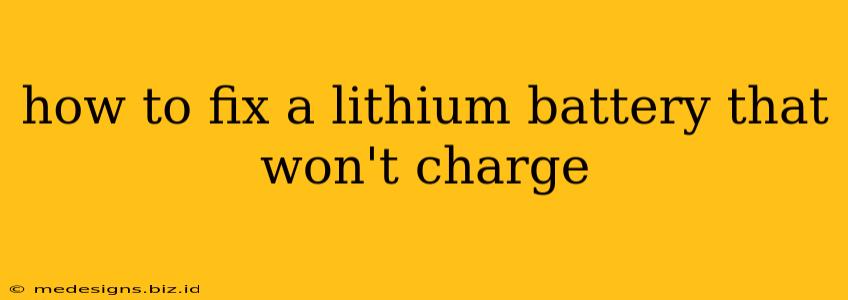Lithium batteries power our modern lives, from smartphones and laptops to power tools and electric vehicles. But when a lithium battery refuses to charge, it can be incredibly frustrating. This comprehensive guide will explore the common reasons why your lithium battery won't charge and provide practical solutions to get it back up and running. We'll cover everything from simple troubleshooting steps to more advanced techniques, helping you diagnose and fix the problem effectively.
Understanding Lithium Battery Charging Issues
Before diving into solutions, it's crucial to understand why a lithium battery might fail to charge. Several factors can contribute:
1. Faulty Charger:
This is often the easiest fix. A damaged or incompatible charger is a primary culprit. Ensure you're using the correct charger specifically designed for your battery's voltage and amperage. Try a different, known-good charger if possible.
2. Damaged Charging Port:
A bent, broken, or dirty charging port on the battery or device can prevent proper connection. Carefully inspect the port for any visible damage. Gently clean the port with compressed air to remove dust and debris. If you see physical damage, professional repair might be necessary.
3. Battery Cell Degradation:
Over time, lithium-ion batteries degrade. This leads to reduced capacity and charging problems. Signs of degradation include: significantly reduced battery life, slow charging, and sudden power loss. Unfortunately, replacing the battery is often the only solution for this issue.
4. Internal Battery Problems:
Internal shorts, cell imbalance, or other internal damage within the battery itself can prevent charging. This is a more complex issue and often requires professional diagnosis and repair.
5. Software Issues (for devices):
In devices like smartphones and laptops, software glitches can sometimes interfere with charging. Try restarting your device. If the problem persists, consider a factory reset (be sure to back up your data first!).
6. Temperature Extremes:
Extreme temperatures (both hot and cold) can negatively impact lithium battery performance and charging capabilities. Allow the battery to reach a moderate temperature before attempting to charge it.
Troubleshooting Steps: A Step-by-Step Guide
Let's walk through a systematic approach to fixing your non-charging lithium battery:
-
Check the Charger: As mentioned, start with the simplest check. Make sure your charger is working correctly. Try it with another device if possible.
-
Inspect the Charging Port: Examine both the battery's charging port and the device's charging port (if applicable) for any visible damage, debris, or bending. Clean the ports gently using compressed air.
-
Try a Different Charger: If you suspect the charger is at fault, try using a different, known-good charger that's compatible with your battery.
-
Check the Battery Connections (if accessible): If you're working with a battery pack with exposed terminals, carefully inspect the connections to ensure they are clean and secure.
-
Restart Your Device: If the battery is part of a device, try restarting the device to see if that resolves any software conflicts.
-
Consider Temperature: If you've been using the device or battery in extreme heat or cold, allow it to come to room temperature before attempting to charge it.
-
Check the Voltage (advanced): If you have a multimeter, you can check the battery's voltage to see if it's within the acceptable range. Caution: Use proper safety measures when working with electronics and multimeters.
-
Seek Professional Help: If none of the above steps work, it's likely that the battery requires professional repair or replacement.
Preventing Future Problems
Proper care can significantly extend the life of your lithium batteries:
- Avoid extreme temperatures.
- Avoid completely draining the battery.
- Use the correct charger.
- Store batteries in a cool, dry place.
- Replace aging batteries.
By following these steps and understanding the potential causes, you can effectively troubleshoot and often fix a lithium battery that won't charge. Remember that safety is paramount; if you're uncomfortable working with electronics, it's always best to seek professional help.