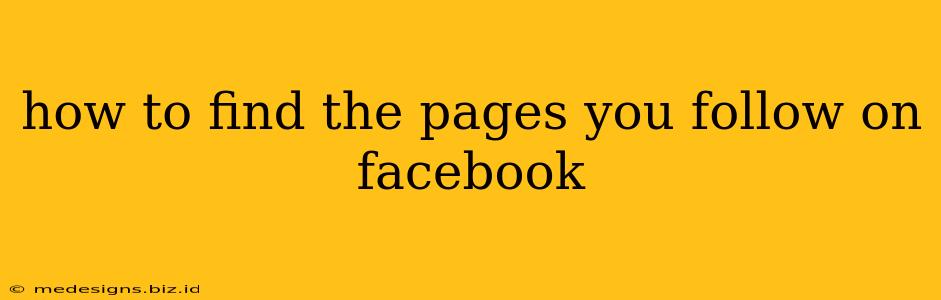Facebook has billions of users and millions of pages. Keeping track of all the pages you follow can feel overwhelming, especially if you've been a user for a while. Luckily, Facebook makes it relatively easy to find and manage the pages you follow. This guide will walk you through different methods to locate your followed pages, regardless of whether you're using the Facebook app or the website.
Finding Your Followed Pages on the Facebook Website
The easiest way to see the Facebook Pages you follow is through your Facebook profile. Here's how:
-
Log into your Facebook account: Make sure you're logged into the account where you want to view your followed pages.
-
Navigate to your profile: Click on your profile picture in the top right corner of the Facebook website.
-
Find the "Pages" section: Your profile page will display various sections. Look for a section labeled "Pages" or something similar. The exact wording and location may vary slightly depending on Facebook's design updates, but it's usually prominently displayed.
-
View your followed pages: Clicking on the "Pages" section will display a list of all the Facebook Pages you've liked and followed. You'll see their profile pictures and names. This list usually shows pages in no particular order.
Finding Your Followed Pages on the Facebook Mobile App
The mobile app offers a slightly different approach:
-
Open the Facebook app: Launch the Facebook mobile app on your smartphone or tablet.
-
Navigate to your profile: Tap your profile picture in the top right corner of the app.
-
Locate the "Pages" section: Similar to the website, look for a section dedicated to "Pages," "Liked Pages," or a similar label. This section might be nestled within your profile's menu. You may need to scroll down or tap a "See More" button to find it.
-
View your followed pages: Tap on the "Pages" section to view the complete list of pages you're following.
Managing Your Followed Pages
Once you've found your list, you can easily manage which pages you follow:
-
Unfollow pages: If you're no longer interested in a page's updates, simply click the "Following" or "Liked" button (it often changes to "Unfollow").
-
Organize your pages: While Facebook doesn't offer direct folder organization, you can use the search bar within the Pages list to quickly find specific pages.
Troubleshooting Tips
-
Search for specific pages: If you can't find a particular page in the list, try searching for it using the Facebook search bar. This will help you confirm whether you're actually following it.
-
Check your account settings: Rarely, issues with your account settings can interfere with the display of followed pages. Check your account settings for any irregularities.
-
Facebook updates: The exact layout and placement of the "Pages" section can sometimes change due to Facebook's regular updates. If you can't find it, look for a similar label or explore your profile menu carefully.
By following these simple steps, you can quickly and easily locate and manage the Facebook pages you follow, allowing you to efficiently stay updated on the content and news that interests you most. Remember to periodically review your followed pages to keep your newsfeed relevant and organized.