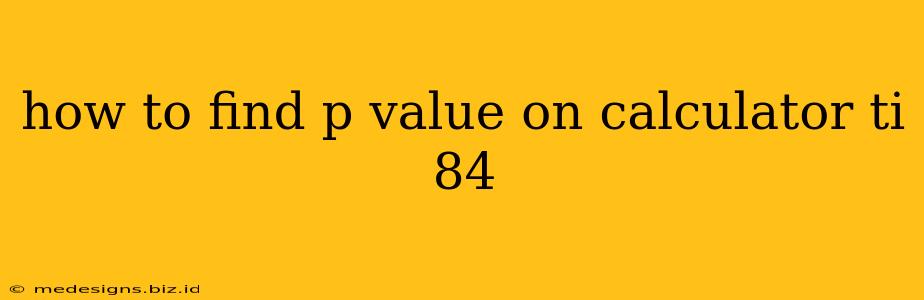How to Find the P-Value on Your TI-84 Calculator
Finding the p-value on your TI-84 calculator is crucial for hypothesis testing in statistics. This guide will walk you through several common scenarios, explaining the steps clearly and concisely. Mastering these techniques will significantly enhance your statistical analysis capabilities.
Understanding P-Values
Before diving into the calculator methods, let's briefly recap what a p-value represents. The p-value is the probability of obtaining results as extreme as, or more extreme than, the observed results, assuming the null hypothesis is true. A low p-value (typically below a significance level, often 0.05) suggests strong evidence against the null hypothesis, leading you to reject it.
Method 1: Using the T-Test Function (for t-distributions)
This method is used when dealing with t-tests, commonly employed when the population standard deviation is unknown.
Scenario: You're performing a one-sample t-test.
- Input your data: Enter your sample data into a list (e.g., L1).
- Access the t-test function: Press
STAT->TESTS->2:T-Test. - Choose your input method: Select
Dataif you've entered raw data into a list, orStatsif you have summary statistics (mean, standard deviation, sample size). - Enter parameters: Input the hypothesized mean (μ₀), the list containing your data, the frequency (usually 1), and the alternative hypothesis (<, ≠, or >).
- Calculate: Press
Calculate.
The output will include the t-statistic and the p-value.
Scenario: Two-Sample t-Test
Follow steps 1-4, but choose 2-SampT-Test in step 2. You'll need to provide data or summary statistics for both samples.
Method 2: Using the Z-Test Function (for z-distributions)
The z-test is used when the population standard deviation is known.
Scenario: One-Sample Z-Test
- Access the z-test function: Press
STAT->TESTS->1:Z-Test. - Choose your input method: Select
DataorStats. - Enter parameters: Input the hypothesized mean (μ₀), the population standard deviation (σ), the list containing your data (if using
Data), the sample mean and sample size (if usingStats), and the alternative hypothesis (<, ≠, or >). - Calculate: Press
Calculate.
Again, the output will display the z-statistic and the p-value.
Similar to the t-test, a two-sample z-test (2-SampZTest) is available for comparing two samples when population standard deviations are known.
Method 3: Using the χ² (Chi-Square) Test Function
This is relevant for chi-square tests of independence or goodness-of-fit.
- Access the χ² test function: Press
STAT->TESTS->χ²-Test. - Enter your observed and expected values: Input the observed frequencies into a matrix (e.g., [A]) and, if necessary, the expected frequencies into another matrix.
- Calculate: Press
Calculate.
The output includes the χ² statistic and the p-value.
Method 4: Using the 1-PropZTest and 2-PropZTest Functions (for proportions)
These are used when testing hypotheses about proportions.
- Access the function: Press
STAT->TESTS->5:1-PropZTest(for one proportion) or6:2-PropZTest(for two proportions). - Enter parameters: Input the hypothesized proportion, the number of successes, the number of trials, and the alternative hypothesis.
- Calculate: Press
Calculate.
Important Considerations:
- Understanding the alternative hypothesis: Choosing the correct alternative hypothesis (<, ≠, or >) is crucial for obtaining the correct p-value.
- Interpreting the p-value: Remember that a smaller p-value provides stronger evidence against the null hypothesis.
- Consult your textbook or statistical resources: These instructions provide a general overview. Refer to your specific statistical context for detailed guidance.
By following these steps, you can efficiently obtain p-values on your TI-84 calculator, enabling you to confidently perform hypothesis tests and draw meaningful conclusions from your data. Remember to always carefully check your inputs to ensure accurate results.