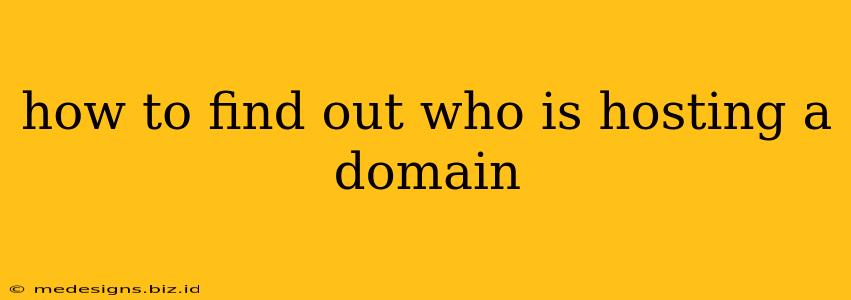Knowing a website's hosting provider can be valuable for various reasons, from competitive analysis to investigating potential security issues. This guide will walk you through several methods to uncover this information, ranging from simple techniques to more advanced approaches.
Understanding Domain Registration and Hosting
Before diving into the methods, let's clarify the difference between domain registration and website hosting. Domain registration is the process of securing a domain name (like example.com), while web hosting is the service that provides the server space and resources to make your website accessible online. A single hosting provider can host multiple domains, and a single domain might be hosted on multiple servers.
Methods to Find a Website's Hosting Provider
Here are several ways to identify a website's hosting provider:
1. Using the WHOIS Lookup
This is the most straightforward method. WHOIS is a database that contains information about registered domains, including the registrant's contact details and often, the nameservers. While it doesn't directly reveal the hosting provider, the nameservers are a significant clue. They often point to the hosting provider's infrastructure.
- How to do it: Numerous free WHOIS lookup tools are available online. Simply enter the domain name and search. Analyze the results, paying close attention to the nameservers. Often, the nameservers' names hint at the hosting provider (e.g.,
ns1.hostgator.com).
Limitations: Privacy protection services often mask the registrant's information, making it harder to pinpoint the hosting provider through WHOIS alone.
2. Examining the Website's Source Code
The website's source code may contain clues. While it's rare to find the hosting provider explicitly stated, some elements can provide hints:
- Server headers: These headers, often accessible via the browser's developer tools (usually accessed by right-clicking and selecting "Inspect" or "Inspect Element"), might reveal the server's software (e.g., Apache, Nginx) and sometimes a hint to the hosting provider.
- Meta tags and comments: Less common, but some websites might inadvertently leave comments in the code revealing their hosting provider.
Limitations: This method requires technical skills and is not always successful. The information is not consistently available and often obfuscated.
3. Leveraging Online Tools
Several online tools are designed to identify website hosting providers. These tools typically use various techniques, combining WHOIS lookups and analysis of website data. While not always 100% accurate, they often provide good estimations.
Limitations: Accuracy varies across different tools. Some tools might be free, while others require a subscription.
4. Advanced Techniques (for experienced users)
For more determined investigations, advanced techniques like analyzing IP addresses and DNS records are available. These approaches require more technical expertise and specialized tools. This may involve using command-line tools like nslookup or whois.
Limitations: Requires strong technical understanding of networking and DNS.
5. Contacting the Website Owner
The simplest, albeit sometimes least practical, method is contacting the website owner directly. If you have a legitimate reason for needing this information, reaching out to them might be successful.
Ethical Considerations
Remember to always use these methods ethically and legally. Avoid unauthorized access or attempts to exploit vulnerabilities. Respect the privacy of website owners.
Conclusion
Finding a website's hosting provider is often achievable but requires a combination of techniques. While the WHOIS lookup is a good starting point, employing other methods increases your chances of success. Remember to be aware of the limitations of each approach and always act ethically.