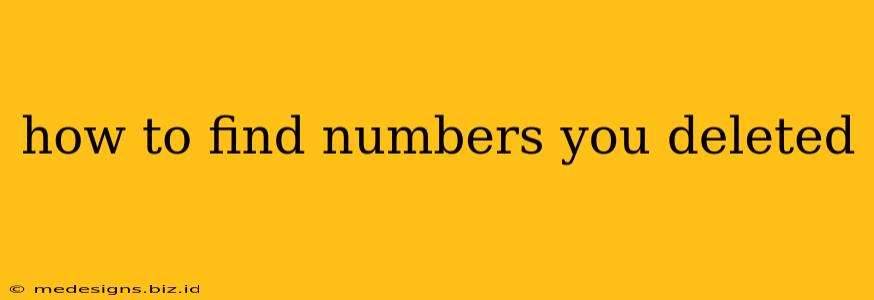Losing important phone numbers can be incredibly frustrating. Whether you accidentally deleted a contact, performed a factory reset, or your phone suffered damage, recovering those lost digits is possible. This guide will walk you through various methods to help you find those deleted numbers, covering both Android and iOS devices.
Understanding Deleted Numbers
Before diving into recovery methods, it's important to understand what happens when you delete a number. Deleting a contact doesn't immediately erase the data; instead, it usually marks the space occupied by the contact as available for overwriting. This means the faster you act after deletion, the higher the chances of successful recovery.
Methods to Recover Deleted Numbers
The approach to recovering deleted numbers depends on several factors, including your operating system (Android or iOS), whether you used cloud backup, and the type of storage (internal or external SD card).
1. Check Your Recent Contacts List
The simplest method is often the most effective. Most smartphones maintain a recent contacts list, showing numbers you've recently called, texted, or interacted with. Check this list first – your deleted number might still be there!
2. Check Call Logs and Text Message History
Your call logs and text message history are excellent resources for finding deleted numbers. If you've recently contacted the person whose number you've lost, it's likely present in either of these logs. The accessibility of these logs depends on your device and settings.
3. Look for Backups
Cloud Backups: Services like Google Drive (Android), iCloud (iOS), and other cloud services often back up your contacts automatically. Check your cloud storage for a recent backup and restore your contacts. This is often the most straightforward way to recover deleted numbers.
Local Backups: Some devices allow for local backups to your computer. If you've previously backed up your phone, try restoring from a local backup. However, this requires you to have made a backup beforehand.
Third-Party Apps: Many third-party apps back up data and provide a recovery option for lost contacts. If you used any such apps, check their features.
4. Utilizing Data Recovery Software (Advanced Method)
If you haven't backed up your data, data recovery software may be able to help. These programs scan your device's memory, looking for fragments of deleted files, including your contacts. Use caution: Incorrect usage of data recovery software could lead to further data loss.
Important Note: Many data recovery apps claim to recover lost data but are ineffective or even malicious. Research thoroughly before downloading and installing such software.
5. Check Social Media and Email
If you have contacted the person before, check social media accounts or emails for their contact information. It is not directly recovering deleted data but can be an excellent alternative solution.
6. Contact Your Service Provider
As a last resort, if all else fails, contact your mobile service provider. They might have records of your calls and contacts, especially if you've had the same number for a while.
Preventing Future Number Deletion
- Regular Backups: Implement a regular backup schedule for your contacts using cloud services or other backup methods.
- Multiple Storage Locations: Save your contacts to multiple locations (e.g., your phone, cloud storage, and a computer).
- Avoid Factory Resets Without Backup: Never perform a factory reset without creating a full backup of your data first.
By following these steps, you significantly increase your chances of successfully recovering your deleted numbers. Remember to act quickly, as the longer you wait, the lower your chances of success become. Good luck!