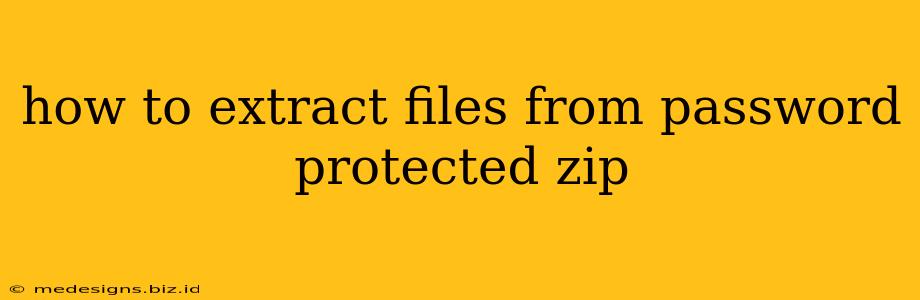So, you've stumbled upon a ZIP file, brimming with valuable data, but it's locked behind a password. Don't worry, you're not alone! Many users encounter password-protected ZIP files, and extracting their contents is often necessary. This guide will walk you through several methods to unlock those files and access their treasures.
Understanding Password-Protected ZIP Files
Before we dive into the extraction process, it's important to understand what makes a ZIP file password-protected. When a ZIP file is created with a password, the compression algorithm incorporates encryption, effectively scrambling the file contents until the correct password is provided. This added security layer protects sensitive information from unauthorized access.
Methods to Extract Files from Password-Protected ZIP Archives
There are several ways to extract files from a password-protected ZIP archive, each with its own pros and cons. Let's explore the most common approaches:
1. Using a Password You Know (The Easiest Method!)
If you remember the password, this is the simplest and most straightforward method. Most operating systems and file managers offer built-in support for password-protected ZIP files.
- Windows: Right-click the ZIP file, select "Extract All...", and enter the password when prompted.
- macOS: Double-click the ZIP file. Your system will prompt you for the password.
- Linux: Most file managers (like Nautilus, Dolphin, etc.) will handle password-protected ZIP files directly.
2. Trying Common Passwords
If you've forgotten the password, attempting common passwords you might have used is a good starting point. However, if the password isn't easily guessed, this method will be time-consuming and may not be successful.
3. Using ZIP Password Recovery Software
This is the most effective method if you've forgotten the password and can't guess it. Many specialized software programs are designed to crack ZIP passwords, employing various techniques like brute-force or dictionary attacks. Remember, using such software for files you don't own is illegal and unethical.
Important Considerations:
- Brute-force attacks: These can take a considerable amount of time, potentially days or even weeks, depending on the password's complexity and the computing power available.
- Dictionary attacks: These use a list of common words and phrases, significantly speeding up the process if the password is easily guessable.
- Ethical considerations: Use password recovery software only for files you legitimately own and have the right to access. Unauthorized access is a serious offense.
4. Contacting the File Owner
If none of the above methods work, your best bet is to contact the person who created the ZIP file and ask them for the password. This is often the most efficient and legal way to resolve the issue.
Choosing the Right Approach
The best approach depends on the situation. If you remember the password, use the built-in features of your operating system. If you've forgotten the password, trying common passwords is worth a shot. However, if these fail, consider using password recovery software (ethically and only for files you own) or contacting the file owner. Remember to always prioritize ethical and legal access to files.
Security Best Practices for ZIP Files
Protecting your data is crucial. Here's how to enhance the security of your own ZIP files:
- Strong Passwords: Use a strong, unique password that combines uppercase and lowercase letters, numbers, and symbols.
- Password Managers: Utilize a reliable password manager to securely store and manage your passwords.
- Encryption: Ensure you're using robust encryption algorithms when creating password-protected ZIP files.
By following these tips, you can effectively manage and protect your zipped files, keeping your data safe and secure. Remember, responsible use of password recovery tools is paramount. Always respect intellectual property rights and avoid unauthorized access.