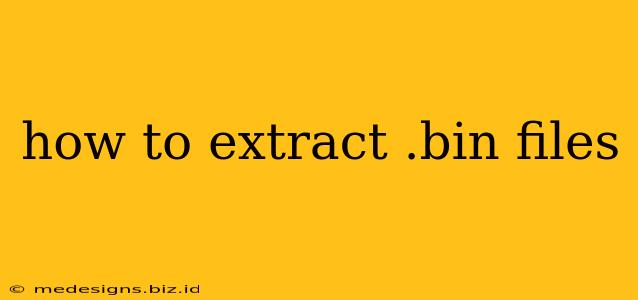Extracting .BIN files can seem daunting, but with the right tools and understanding, it's a straightforward process. This guide will walk you through various methods and considerations for extracting data from these versatile files. Knowing the origin of your .BIN file is crucial; its contents and extraction method depend heavily on its source.
Understanding .BIN Files
A .BIN file, short for "binary," is a generic file extension that holds raw binary data. This means the data isn't structured in a human-readable format like text or images. Unlike other file types with dedicated opening programs, .BIN files require specific software or techniques depending on their intended use. They're often used for:
- Firmware images: For updating devices like routers, BIOS, or embedded systems.
- Game ROMs: Containing game data for emulators.
- Disk images: Representing the contents of a floppy disk, CD, or hard drive.
- Backup files: Holding backups of various data types.
- Raw data files: From scientific instruments, cameras, or other devices.
Therefore, the process of opening a .BIN file directly isn't possible in most cases. Instead, you'll need to extract the data within the file.
Methods for Extracting .BIN Files
The method you'll use depends on the type of .BIN file you have. Here are some common scenarios and their solutions:
1. Using Specialized Software
Many .BIN files are associated with specific applications. For example:
- Firmware images: Often require a dedicated flashing tool provided by the device manufacturer. Look for instructions on the manufacturer's website or support documents. Do not attempt to flash a firmware image unless you understand the process fully – incorrect flashing can permanently damage your device.
- Game ROMs: Usually require an emulator designed for the specific system. (e.g., MAME for arcade games, NES emulator for Nintendo Entertainment System games). The emulator handles the extraction and interpretation of the game data.
- Disk images: Tools like 7-Zip, WinRAR, or specialized disk image mounting software (e.g., Daemon Tools, Virtual CloneDrive) can mount .BIN files as virtual drives, allowing access to the contents.
2. Using Hex Editors
For a more manual approach (and for those familiar with binary data), a hex editor lets you directly view and manipulate the raw data within the .BIN file. This is useful if you have a simple .BIN file and understand the data structure. However, for complex files, this method is inefficient and error-prone. Popular hex editors include HxD and wxHexEditor.
Caution: Be extremely careful when using a hex editor. Accidental changes can corrupt the file beyond repair.
3. Understanding File Headers
Sometimes, a .BIN file has a header that contains information about the file's format or contents. This header could be a few bytes at the beginning, defining the file structure. By identifying the header, you can often deduce the file type and apply the appropriate extraction method. Online resources and file signature databases can help you identify the file type based on the header.
4. Considering File Context
The source of your .BIN file is crucial. If it's a backup from a specific application, the application itself might provide a means of restoration or extraction. Check the application's documentation or support resources.
Troubleshooting Common Issues
- "Unknown File Type": This means your computer doesn't recognize the .BIN file's format. Try using a hex editor or researching the file's origin.
- File Corruption: If a .BIN file is damaged, extraction might fail. Try obtaining a new copy of the file.
- Incorrect Software: Ensure you're using the correct software or tool designed to handle the specific type of .BIN file.
By following these steps and understanding the context of your .BIN file, you can successfully extract its contents. Remember, caution and careful consideration are key, especially when dealing with firmware images or critical data.