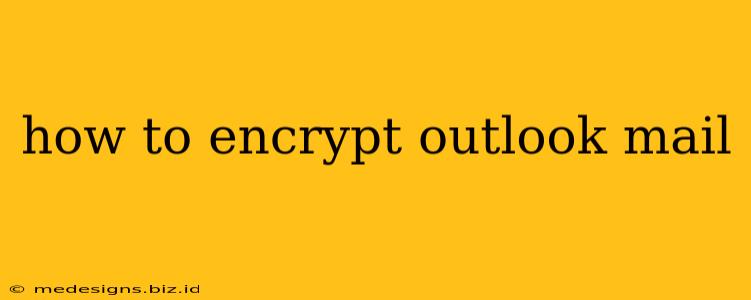In today's digital landscape, protecting your sensitive information is paramount. Email, being a primary communication tool, requires robust security measures. This comprehensive guide will walk you through various methods to encrypt your Outlook mail, ensuring confidentiality and safeguarding your data.
Understanding Email Encryption
Before diving into the how-to, let's understand the why. Email encryption scrambles your messages, making them unreadable to anyone except the intended recipient who possesses the decryption key. This protects against unauthorized access and data breaches, vital for personal and business communications.
Types of Email Encryption
Several encryption methods exist, each with its strengths and weaknesses:
-
S/MIME (Secure/Multipurpose Internet Mail Extensions): This widely used standard uses digital certificates to verify sender identity and encrypt email content. It's suitable for secure communication within organizations or with trusted individuals who also have S/MIME certificates.
-
PGP (Pretty Good Privacy): A powerful encryption method that offers end-to-end encryption. It's often used for highly sensitive information and allows for encryption without needing pre-existing digital certificates, although key exchange can be a bit more complex.
-
Microsoft Outlook's Built-in Encryption: Outlook itself offers basic encryption features through its "Rights Management Services" (RMS) and the use of transport layer security (TLS) during email transmission. This is simpler to use compared to S/MIME and PGP but might not offer the same level of security in some scenarios.
Encrypting Your Outlook Mail: Step-by-Step Guides
The exact steps for encrypting your Outlook emails depend on the chosen method.
1. Using S/MIME for Outlook Encryption
S/MIME requires obtaining a digital certificate from a trusted Certificate Authority (CA). Once you have your certificate installed in Outlook, you can select the "Message Options" in your compose window and then choose the option for S/MIME encryption. Note: The recipient must also have S/MIME enabled to decrypt the message.
2. Using PGP for Outlook Encryption
Several PGP plugins are available to enhance Outlook's security. These plugins seamlessly integrate PGP encryption into your Outlook workflow. Installation usually involves downloading and installing the plugin, generating a PGP key pair, and then using the plugin's tools to encrypt emails. Remember that both sender and receiver need PGP software and keys to use this method effectively.
3. Leveraging Outlook's Built-in Encryption (RMS and TLS)
Outlook utilizes TLS by default to secure the connection between your email client and the mail server. However, to ensure end-to-end encryption, you'll need to use features like RMS (which might require additional server configuration and licensing). Consult your IT administrator or Outlook's help documentation for details on configuring RMS.
Best Practices for Secure Email Communication
Beyond encryption, several best practices contribute to improved email security:
- Strong Passwords: Use unique and complex passwords for your email accounts.
- Regular Updates: Keep your email client and operating system software updated to patch security vulnerabilities.
- Beware of Phishing: Be cautious of suspicious emails and avoid clicking on links or opening attachments from unknown senders.
- Two-Factor Authentication (2FA): Enable 2FA on your email account for an extra layer of security.
- Email Filtering: Utilize spam filters and email rules to block unwanted emails.
Conclusion: Secure Your Outlook Emails Today
Email security should not be an afterthought. By understanding and implementing the encryption methods outlined above, you can significantly enhance the security of your Outlook communications, protecting your sensitive information from unauthorized access and ensuring confidentiality. Remember to choose the encryption method that best suits your needs and technical capabilities. Choosing the right method and following security best practices will greatly reduce your risk of email related issues.