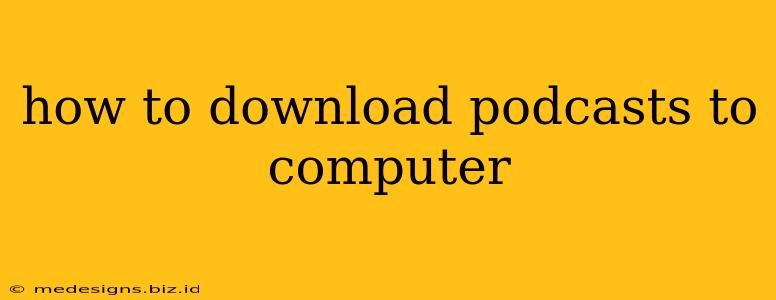Downloading your favorite podcasts to your computer allows for offline listening, freeing you from the constraints of an internet connection. Whether you're commuting, traveling, or simply prefer to save data, this guide provides straightforward methods to download podcasts directly to your computer.
Understanding Podcast Download Methods
Several methods exist for downloading podcasts, each with its own advantages and disadvantages. Let's explore the most common approaches:
1. Using Your Podcast App
Most dedicated podcast apps offer a built-in download feature. This is often the simplest method. Popular apps like Spotify, Apple Podcasts, Google Podcasts, Overcast, and Pocket Casts all provide this functionality. The exact steps may vary slightly between apps, but generally involve:
- Finding a Podcast: Search for your desired podcast within the app.
- Subscribing: Subscribe to the podcast to automatically receive new episodes.
- Downloading Episodes: Select the episode you wish to download. Usually, a download button (often represented by a downward-pointing arrow) will be visible. Many apps will download new episodes automatically once subscribed.
- Managing Downloads: Most apps have a dedicated section to manage your downloaded podcasts, allowing you to delete episodes to free up space.
Pros: Simple, integrated into your listening experience, often handles automatic downloads and updates.
Cons: Tied to the specific app; if you switch apps, you'll need to redownload everything.
2. Using Your Web Browser
Many podcast websites provide direct download links in MP3 or other audio formats. This offers more flexibility but requires more manual effort.
- Navigate to the Podcast Website: Find the episode you want on the podcast's official website or hosting platform.
- Locate the Download Link: Look for a download button or link, often indicated by an icon or text like "Download MP3".
- Save the File: Once you click the link, your browser will prompt you to save the file to your computer. Choose a location and file name.
Pros: Direct control, works even without a dedicated podcast app, easily downloadable to any device.
Cons: Manual process, requires finding the download link for each episode, less convenient for managing a large podcast library.
3. Using a Download Manager
For advanced users who frequently download podcasts or other large files, a dedicated download manager can enhance speed and efficiency. Popular download managers include JDownloader, Free Download Manager, and Internet Download Manager. These tools often allow for pausing and resuming downloads, managing multiple downloads simultaneously, and scheduling downloads. After installing the manager, you would usually copy and paste the download link into the manager's interface.
Pros: Enhanced download speed and management, ability to handle multiple downloads, useful for large files.
Cons: Requires installing additional software, adds an extra step to the download process.
Troubleshooting Podcast Downloads
If you encounter issues downloading podcasts, consider these points:
- Check your internet connection: A weak or unstable internet connection can interrupt downloads.
- Sufficient storage space: Ensure you have enough free space on your computer's hard drive.
- Firewall or antivirus interference: Your firewall or antivirus software might be blocking the download. Temporarily disable them to test if this is the cause.
- App or website issues: Occasionally, problems with the podcast app or website itself can prevent downloads. Try another method or check for updates.
By following these guidelines, you can effectively download your podcasts to your computer and enjoy them offline anytime, anywhere. Remember to always respect the copyright of the podcast creators and only download podcasts legally available for download.