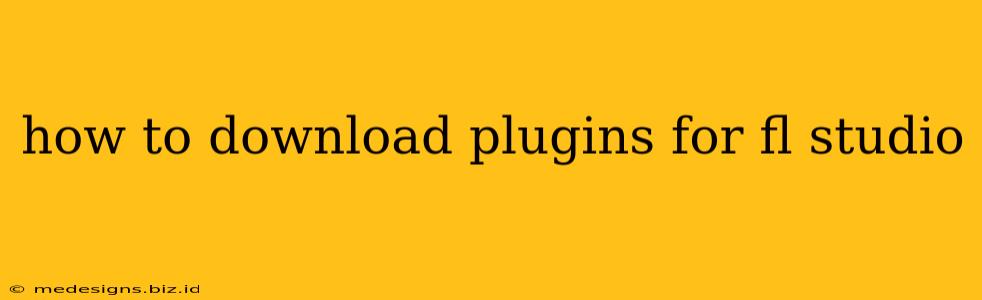FL Studio, a renowned Digital Audio Workstation (DAW), offers a vast ecosystem of plugins to enhance your music production capabilities. From synthesizers and effects to samplers and virtual instruments, plugins significantly expand FL Studio's functionality. This guide will walk you through the process of safely and effectively downloading plugins for your FL Studio setup.
Understanding Plugin Types
Before diving into downloads, it's crucial to understand the different types of plugins available:
-
VST (Virtual Studio Technology): This is the most common plugin format, compatible with a wide range of DAWs, including FL Studio. VST plugins come in two forms: VST2 and VST3. While VST3 is generally preferred for its improved performance and features, many VST2 plugins remain popular and functional.
-
AU (Audio Unit): Primarily used on macOS systems, AU plugins offer a similar functionality to VST plugins. However, they aren't directly compatible with FL Studio's Windows version.
-
DX (DirectX): An older plugin format, DirectX plugins are less commonly used now, and support may be limited in modern DAWs.
Focusing on VST plugins is your best bet for maximum compatibility with FL Studio.
Safe and Reliable Plugin Download Sources
Downloading plugins from untrusted sources can expose your system to malware or viruses. Therefore, always prioritize reputable sources:
1. Official Plugin Developer Websites
This is the safest method. Always download directly from the official website of the plugin developer. This ensures you receive the authentic plugin, free from any malicious code.
2. Reputable Plugin Stores
Several online stores specialize in selling and distributing high-quality plugins. These stores typically vet their offerings to ensure safety and legitimacy. Conduct thorough research before using any plugin store to ensure its credibility.
3. FL Studio's Plugin Database (Image-Line)
Image-Line, the developers of FL Studio, maintain a database of compatible plugins. While not a direct download source for all plugins, it's a great resource for finding reputable developers and learning about compatible plugins.
Warning: Avoid downloading plugins from torrent sites, file-sharing platforms, or untrusted websites. These sources often contain malicious software.
Installing FL Studio Plugins
Once you've downloaded a plugin from a trusted source, the installation process is generally straightforward:
-
Locate the downloaded file: Usually a
.dll(for VST) or other relevant file type. -
Place the plugin file: Most plugins require you to place the
.dllfile (or equivalent) into FL Studio's plugin folder. The location of this folder varies depending on your operating system and FL Studio version. Consult FL Studio's documentation for precise instructions. -
Rescan for Plugins: After placing the plugin file, you'll need to rescan FL Studio's plugin database. This allows FL Studio to recognize and load the newly installed plugin. The exact method to do this may vary slightly depending on your FL Studio version. Refer to your FL Studio manual.
-
Verify Installation: Launch FL Studio and check if the plugin appears in your browser or effects list.
Troubleshooting Plugin Installation
If a plugin doesn't work after installation, try these troubleshooting steps:
- Check Compatibility: Ensure the plugin is compatible with your version of FL Studio and your operating system (Windows or macOS).
- Reinstall the Plugin: Sometimes, a simple reinstall can resolve minor installation issues.
- Check Plugin Settings: Verify that the plugin is correctly configured within FL Studio.
- Update FL Studio: Outdated versions of FL Studio might not support newer plugins.
- Check your system resources: A poorly performing system might fail to properly load a plugin.
By following these steps, you can safely download and install plugins to enhance your FL Studio workflow and unleash your creativity. Remember, always prioritize safety and legality when downloading software. Always consult the official documentation for any specific questions related to your FL Studio version.