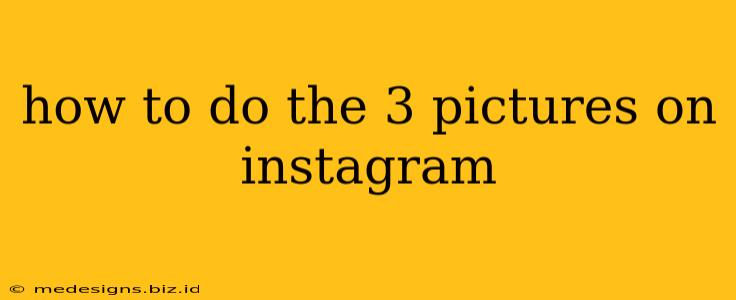Instagram carousels are a fantastic way to share multiple photos or videos in a single post, increasing engagement and allowing you to tell a more comprehensive story. This guide will walk you through the process of posting a 3-picture carousel, perfect for showcasing a product, a day's adventures, or a series of related images.
Selecting Your Photos
Before you even open the Instagram app, take some time to choose your three images. Consider these points:
- Theme: Do your photos have a common theme or story? This will make your carousel more cohesive and engaging.
- Quality: Ensure your photos are high-resolution and well-lit. Poor quality images will detract from the overall impact.
- Order: Think about the order you want to present your photos. A logical flow will improve the user experience. Consider a narrative, chronological order, or a progression of a single topic.
Uploading Your Carousel to Instagram
Here's how to upload your three photos:
-
Open the Instagram app: Launch the Instagram app on your smartphone.
-
Tap the "+" icon: Located at the bottom center of the screen, this icon will take you to your photo library.
-
Select your photos: Instead of selecting just one photo, tap on the first image in your carousel. Then, continue to select the remaining two images. Instagram will allow you to select multiple images consecutively. You can rearrange the order of your selected photos before posting.
-
Edit your photos (optional): Instagram offers basic editing tools. You can adjust brightness, contrast, saturation, and more. Consistency in editing style across all three images is recommended for a polished look.
-
Add a caption: Write a compelling caption that engages your audience. Use relevant hashtags to increase discoverability. Consider using emojis to enhance readability and visual appeal.
-
Tag relevant accounts: If applicable, tag people, brands, or locations featured in your photos. This can increase visibility and engagement.
-
Share your carousel: Once you're happy with your edits and caption, tap "Share" to post your carousel to your Instagram feed.
Optimizing Your Instagram Carousel for Engagement
To maximize engagement with your 3-picture carousel, consider these additional tips:
Captivating Captions:
- Start with a hook: Grab attention immediately with a compelling question, statement, or intriguing fact.
- Tell a story: Use your caption to narrate the events or feelings depicted in your images.
- Include a call to action: Encourage viewers to like, comment, share, or visit your website.
Strategic Hashtags:
- Mix broad and niche hashtags: Use a combination of popular and specific hashtags relevant to your content. Research which hashtags are performing well for similar posts.
- Don't overdo it: Stick to a reasonable number of hashtags (around 5-10 is often recommended) to avoid appearing spammy.
Engaging with Comments:
- Respond to comments: Show your audience that you appreciate their interaction by replying to their comments.
- Ask questions: Encourage further discussion by asking open-ended questions in your caption.
By following these steps, you'll be well on your way to creating and sharing stunning 3-picture carousels that will delight your Instagram audience and boost your engagement. Remember to experiment with different styles and find what resonates best with your followers. Happy posting!