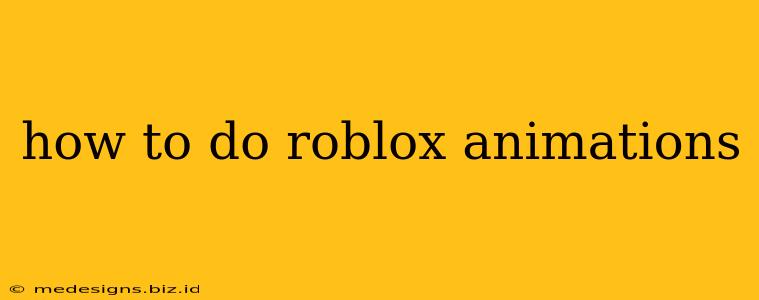Roblox, the wildly popular online platform, offers a fantastic avenue for creativity and self-expression. One key element that elevates the Roblox experience is animation. Whether you're building immersive games or simply want to enhance your avatar's personality, mastering Roblox animation is a valuable skill. This guide will walk you through everything you need to know, from the basics to more advanced techniques.
Understanding Roblox Animation Fundamentals
Before diving into the creation process, it's crucial to understand the core concepts behind Roblox animations:
Animation Types in Roblox
Roblox primarily utilizes two animation types:
-
Humanoid Animations: These are animations specifically designed for the Roblox Humanoid character rig. They are the most common and easiest to implement, perfect for beginners. They're readily available through the Roblox marketplace and can be customized.
-
R15 Animations: These are animations compatible with the R15 humanoid rig, which offers a more detailed and flexible character model than its predecessor. R15 animations allow for more complex movements and subtle details. They often require more advanced animation software.
Key Concepts: Keyframes and Animation Tracks
Animation is built upon the principles of keyframes and animation tracks. Keyframes are specific points in time where you define the pose or position of your character. Animation tracks are essentially timelines where you arrange these keyframes to create fluid movement.
Essential Tools and Resources
To create Roblox animations, you'll need the right tools. Here's what you'll likely utilize:
-
Roblox Studio: This is the official development environment for Roblox. It’s where you'll import, test, and implement animations within your games or experiences.
-
Animation Software (Optional): For more advanced animation, consider using professional animation software like Blender (free and open-source) or Maya (commercial). These programs allow for more precise control and sophisticated animation techniques. They're particularly helpful for creating custom R15 animations.
-
Roblox Marketplace: This is a great resource for finding pre-made animations. You can purchase and utilize existing animations to save time, especially when starting out.
Step-by-Step Guide to Creating Simple Roblox Animations
Here’s a simplified guide to creating basic animations in Roblox Studio:
-
Open Roblox Studio: Launch Roblox Studio and create a new place.
-
Import an Animation (or Create One): If using a pre-made animation, locate and import it into your project. If creating from scratch, use Roblox Studio's animation editor to define keyframes for your character's movements.
-
Insert a Humanoid: Add a Humanoid character to your scene.
-
Assign the Animation: In your Roblox Studio workspace, select your Humanoid and assign the imported or created animation to its Animation track.
-
Test and Refine: Run your game and test the animation. Refine the keyframes or adjust the animation's timing as needed to achieve your desired result.
Advanced Animation Techniques in Roblox
Once you've grasped the basics, explore these more advanced techniques:
-
Animation Blending: This allows for smooth transitions between different animations, making movements more natural.
-
IK (Inverse Kinematics): This powerful technique allows you to manipulate the end points of limbs (like a hand or foot) and have the rest of the limb adjust accordingly, simplifying complex animations.
-
Custom Animation Scripts: For ultimate control, learn to write Lua scripts to manipulate animations programmatically.
Optimizing Roblox Animations for Performance
Remember that complex animations can impact your game's performance. Keep these tips in mind:
-
Optimize Keyframes: Too many keyframes can slow things down. Strive for efficiency.
-
Use Animation Compression: This reduces the file size of your animations, improving performance.
-
Test Thoroughly: Regularly test your game to ensure animation performance remains smooth and responsive.
Conclusion: Unleash Your Creativity
With practice and patience, you can master the art of creating compelling Roblox animations. Start with the basics, explore the available resources, and gradually work your way up to more advanced techniques. Your creativity is the only limit! Experiment, learn from your mistakes, and enjoy the process of bringing your animated characters to life within the Roblox universe.