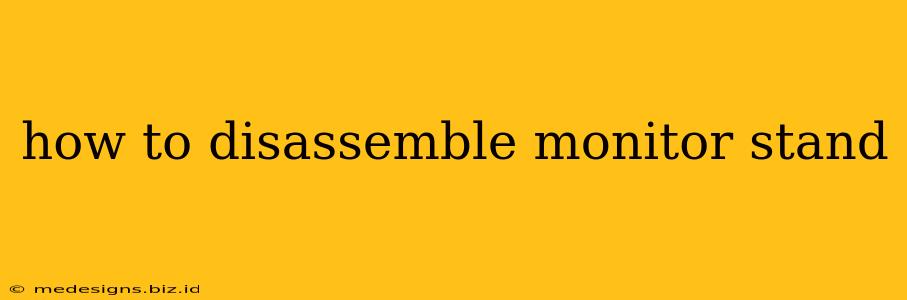So, you've decided to detach your monitor from its stand. Maybe you're mounting it on a wall, using a different stand, or simply storing it away. Whatever the reason, disassembling a monitor stand can seem daunting, but it's usually a straightforward process. This guide will walk you through the steps, offering tips and precautions to ensure a smooth and safe disassembly.
Tools You Might Need:
Before you begin, gather the necessary tools. While many monitor stands are easily disassembled by hand, you might need some of these:
- Phillips head screwdriver: This is the most common type of screw used on monitor stands.
- Small flathead screwdriver: Occasionally used to pry open stubborn clips or release catches.
- Pliers: Helpful for gripping small screws or parts.
- A soft, clean cloth: To protect your monitor's screen from scratches.
Step-by-Step Disassembly Guide:
The exact steps will vary slightly depending on your monitor's make and model, but the general process is similar. Always refer to your monitor's manual for specific instructions if available.
Step 1: Power Down and Disconnect:
- Turn off your monitor completely. Unplug the power cord from both the monitor and the wall outlet. This prevents accidental electrical shock and damage.
Step 2: Identify Release Mechanisms:
- Carefully inspect the connection between the monitor and the stand. Look for buttons, levers, screws, or clips. These are the release mechanisms you'll need to operate to separate the monitor from the stand. Some stands might have a quick-release mechanism, while others may require more involved steps.
Step 3: Carefully Loosen or Remove Fasteners:
- Screws: If you find screws, carefully unscrew them using the appropriate screwdriver. Don't force them; if a screw is particularly stubborn, apply a little lubricant (like WD-40) and let it sit for a few minutes.
- Clips and Levers: Gently press or slide any clips or levers to release the monitor from the stand. Use a flathead screwdriver if necessary, but be very gentle to avoid damaging the plastic.
- Quick-release mechanisms: These usually involve pressing a button or lever, and then gently pulling or lifting the monitor off the stand.
Step 4: Separate the Monitor and Stand:
- Once all fasteners are removed or released, gently lift the monitor away from the stand. Support the monitor's weight carefully to avoid dropping it and causing damage. Use both hands and keep the screen facing upwards.
Step 5: Store Parts Safely:
- Once separated, store all parts carefully to prevent damage or loss. Place the screws and other small parts in a small container or bag. Keep the stand and monitor in a safe place.
Troubleshooting Tips:
- Stuck parts: If a part is stuck, don't force it. Try applying a small amount of lubricant to help loosen it.
- Missing screws: If you can't find all the screws, check around your workspace carefully. If you're still missing screws, contact the manufacturer for replacements.
- Broken parts: If a part breaks during disassembly, contact the manufacturer for repair or replacement options.
Important Considerations:
- Always prioritize safety: Take your time and work carefully to avoid damaging your monitor or injuring yourself.
- Refer to your manual: The instructions provided in your monitor's manual are the most accurate and reliable source of information for disassembling your specific model.
- Take photos: Before you start, take photos of the process. This can be helpful if you forget how the parts go back together.
By following these steps and prioritizing safety, you can successfully disassemble your monitor stand and prepare your monitor for its new configuration. Remember that patience and careful attention to detail are key to a successful disassembly.