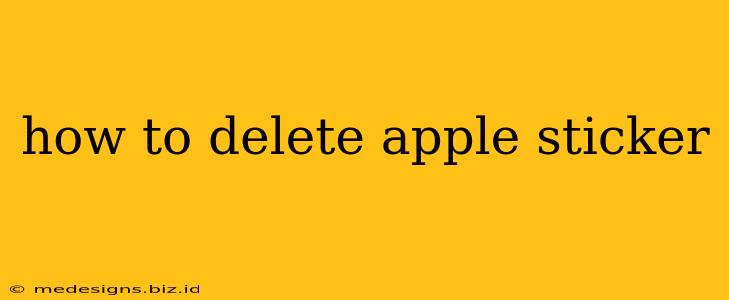Apple stickers are ubiquitous—found on laptops, iPhones, iPads, and more. But what happens when you want to remove them? Getting rid of that sticky residue can be surprisingly tricky. This comprehensive guide will show you the best methods for removing Apple stickers and the stubborn adhesive they leave behind, ensuring a clean finish on your devices and other surfaces.
Understanding the Challenge: Why Apple Stickers Are Difficult to Remove
Apple stickers, like many other stickers, utilize a strong adhesive to ensure they stay put. This same adhesive makes complete removal a challenge. Simply peeling the sticker off often leaves behind a sticky residue, making your device look messy and unprofessional. This guide will equip you with the tools and techniques to overcome this hurdle.
The Importance of Gentle Removal
Before we dive into specific methods, it's crucial to emphasize the importance of gentle removal. Aggressive scrubbing or pulling can scratch the surface beneath the sticker, especially on delicate devices like laptops and smartphones. Patience is key to a successful and damage-free sticker removal.
Methods for Removing Apple Stickers and Adhesive
Here are several methods, ranging from simple to more advanced, to help you remove those pesky Apple stickers:
1. The Gentle Peel Method:
- Step 1: Start by gently lifting a corner of the sticker with your fingernail or a plastic pry tool (avoid using metal tools).
- Step 2: Slowly and steadily peel back the sticker, maintaining a low angle to minimize the risk of tearing.
- Step 3: If the sticker resists, apply gentle heat (explained below) to soften the adhesive.
- Step 4: Once removed, inspect the surface for any residual adhesive.
This method works best for newly applied stickers or those with less strong adhesives.
2. Heat Application:
Heat softens the adhesive, making it easier to remove the sticker and its residue. You can use a few different methods:
- Hairdryer: Hold a hairdryer a few inches away from the sticker and apply low to medium heat for a few seconds. Avoid overheating, as this can damage the surface.
- Heat Gun (Low Setting): A heat gun can be more effective but requires extra caution. Use it on a low setting and keep it moving to avoid overheating. Never use a heat gun on sensitive surfaces.
3. Adhesive Removers:
If gentle peeling and heat application don't work, you might need a dedicated adhesive remover. Look for products specifically designed for sticker removal and that are safe for the surface you're working with. Apply the remover according to the product instructions, and gently wipe away the adhesive with a soft cloth.
4. Isopropyl Alcohol (Rubbing Alcohol):
Isopropyl alcohol (70% or higher concentration) can dissolve sticker residue. Dampen a soft, lint-free cloth with isopropyl alcohol and gently rub the residue. Be sure to test this on an inconspicuous area first to ensure it doesn't damage the surface.
5. WD-40 (Use with Caution):
WD-40 can also remove stubborn adhesive, but it should be used with extreme caution, especially on electronic devices. Test it in an inconspicuous area first and ensure proper ventilation.
Preventing Future Sticky Situations: Sticker Removal Tips
- Use a plastic pry tool: This helps lift stickers without damaging the surface.
- Apply gentle pressure: Avoid harsh pulling, which can scratch surfaces.
- Clean the surface: After removing the sticker and adhesive, clean the area with a gentle cleaner to remove any remaining residue.
By using these techniques, you can effectively remove Apple stickers and the sticky residue they leave behind without damaging the underlying surface. Remember, patience and gentle methods are key to success!