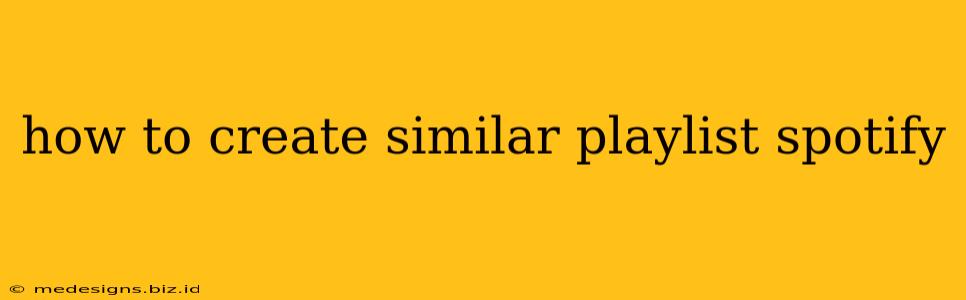Are you tired of endlessly scrolling through Spotify, searching for the perfect playlist that matches your current mood? Do you wish there was an easier way to discover music similar to what you already love? Well, you're in luck! This guide will walk you through several methods for creating similar playlists on Spotify, ensuring you never run out of great tunes.
Understanding Spotify's Recommendation Engine
Before diving into the techniques, it's crucial to understand how Spotify's recommendation engine works. It analyzes your listening history, identifying patterns and preferences to suggest similar artists, albums, and songs. Leveraging this system is key to crafting effective similar playlists.
Leveraging "Radio" Functionality
Spotify's built-in radio feature is a powerful tool for discovering similar music. Here's how to use it:
- Find a Song or Artist You Love: Start with a track or artist that embodies the vibe you're aiming for in your new playlist.
- Access the Radio Feature: Click the three dots next to the song or artist and select "Go to Radio."
- Listen and Add Tracks: Spotify will generate a continuous stream of similar music. Add the songs you enjoy to a new playlist.
- Refine Your Selection: Don't hesitate to skip tracks that don't fit the desired mood. The more you interact, the better Spotify's radio will tailor its suggestions.
Creating Playlists Based on Existing Playlists
This method helps you expand on the existing musical taste you’ve already curated on Spotify.
- Choose a Source Playlist: Select a playlist that reflects the style you wish to replicate.
- Analyze the Playlist: Examine the artists, albums, and genres represented. This helps identify key elements to guide your new playlist.
- Explore "Artist Radio": For each artist in your source playlist, access their radio feature (as described above). This helps discover similar artists within the same genre or style.
- Manual Search and Addition: Use the search bar to find more tracks and albums by the artists you've discovered. Don’t limit yourself to the radio suggestions. Actively explore the discographies and related artists to find hidden gems.
Utilizing Spotify's "Made For You" Hub
Spotify's "Made For You" hub often features curated playlists based on your listening history. While not directly creating a similar playlist, this hub offers excellent starting points to build upon.
- Check the "Made For You" Hub: Access this hub regularly to see what personalized playlists Spotify offers.
- Identify Relevant Playlists: Look for playlists that match the genre or mood of the music you want to replicate.
- Use as a Foundation: Use these pre-made playlists as a base, adding and removing songs to fine-tune them to your specific preferences.
Going Beyond Spotify's Built-in Features
While Spotify offers excellent tools, you can enhance your playlist creation process by using external resources:
- Explore Music Blogs and Websites: Many music blogs and websites specialize in genre-specific recommendations, offering fresh perspectives and hidden gems.
- Use Social Media: Check out music-related social media accounts and communities to discover new artists and songs. Engage with the community to get personalized recommendations.
Tips for Optimizing Your Similar Playlists
- Regularly Update Your Playlists: Keep your playlists dynamic. Regularly add new songs to maintain freshness and reflect evolving tastes.
- Use Collaborative Playlists: Share playlists with friends to receive feedback and suggestions.
- Pay Attention to Album Tracks: Often, artists release albums with a cohesive sound. Explore full albums to discover similar tracks within a single artist's discography.
By combining these techniques, you can easily create similar playlists on Spotify, ensuring your musical adventures never cease. Remember, the key is to actively engage with Spotify's recommendation engine and explore beyond its immediate suggestions to truly discover a wealth of new music.