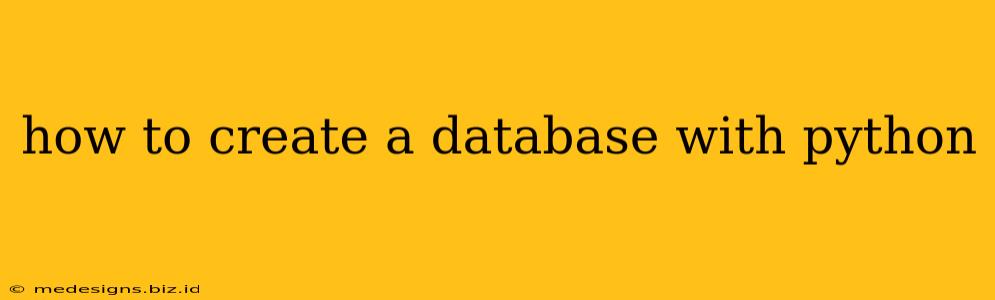Creating and managing databases directly within your Python programs offers incredible flexibility and control. This guide walks you through the process, covering popular database systems and best practices. We'll focus on SQLite, a lightweight and file-based option perfect for beginners and small-scale projects, and then touch on connecting to larger databases like PostgreSQL and MySQL.
Choosing Your Database System
Before diving into code, selecting the right database system is crucial. Your choice depends on factors like project size, scalability needs, and familiarity with different database management systems (DBMS).
-
SQLite: Ideal for learning and smaller projects. It's self-contained (no separate server needed), easy to set up, and well-suited for single-user applications or situations where a full-blown server isn't necessary. Great for prototyping and testing!
-
PostgreSQL: A powerful, open-source, and robust relational database system. Excellent for larger projects requiring high performance, scalability, and advanced features.
-
MySQL: Another popular open-source relational database, widely used for web applications and other large-scale deployments. Known for its speed and ease of use.
Creating a Database with SQLite and Python
SQLite's simplicity makes it the perfect starting point. We'll use the sqlite3 module, which is built into Python's standard library.
1. Import the sqlite3 Module
import sqlite3
2. Establish a Connection
This creates a connection object. If the database doesn't exist, it will be created.
conn = sqlite3.connect('mydatabase.db') # Creates 'mydatabase.db' if it doesn't exist
3. Create a Cursor Object
The cursor lets you execute SQL commands.
cursor = conn.cursor()
4. Create a Table (SQL)
We'll create a simple table to store information about books.
cursor.execute('''
CREATE TABLE IF NOT EXISTS books (
id INTEGER PRIMARY KEY,
title TEXT,
author TEXT,
isbn TEXT
)
''')
Explanation:
CREATE TABLE IF NOT EXISTS books: This creates a table named "books" only if it doesn't already exist. This prevents errors if you run the script multiple times.id INTEGER PRIMARY KEY: An integer ID, automatically incremented, serving as the unique identifier for each book.title TEXT,author TEXT,isbn TEXT: Columns to store the book's title, author, and ISBN, all as text.
5. Commit Changes
Important! This saves your table creation to the database file.
conn.commit()
6. Close the Connection
Always close the connection when finished.
conn.close()
Inserting Data into the Database
Now let's add some books to our database.
import sqlite3
conn = sqlite3.connect('mydatabase.db')
cursor = conn.cursor()
books = [
('The Lord of the Rings', 'J.R.R. Tolkien', '978-0618002255'),
('Pride and Prejudice', 'Jane Austen', '978-0141439518'),
('1984', 'George Orwell', '978-0451524935')
]
cursor.executemany("INSERT INTO books (title, author, isbn) VALUES (?, ?, ?)", books)
conn.commit()
conn.close()
This uses executemany for efficient insertion of multiple rows.
Retrieving Data from the Database
To fetch data:
import sqlite3
conn = sqlite3.connect('mydatabase.db')
cursor = conn.cursor()
cursor.execute("SELECT * FROM books")
rows = cursor.fetchall()
for row in rows:
print(row)
conn.close()
This retrieves all rows and prints them. You can customize the SELECT statement for more specific queries.
Working with Larger Databases (PostgreSQL, MySQL)
For larger applications, consider PostgreSQL or MySQL. You'll need to install the appropriate database server and then use a Python library like psycopg2 (for PostgreSQL) or mysql.connector (for MySQL) to connect and interact with the database. The basic principles remain the same: connect, create/query, commit, and close.
Best Practices
- Error Handling: Wrap database operations in
try...exceptblocks to handle potential errors gracefully. - Parameterization: Always use parameterized queries (like we did with
?placeholders) to prevent SQL injection vulnerabilities. - Transactions: Use transactions for atomic operations to ensure data consistency.
- Connection Pooling: For high-traffic applications, use connection pooling to efficiently manage database connections.
This guide provides a strong foundation for creating and managing databases using Python. Remember to choose the database system that best suits your project's needs and always prioritize secure coding practices.