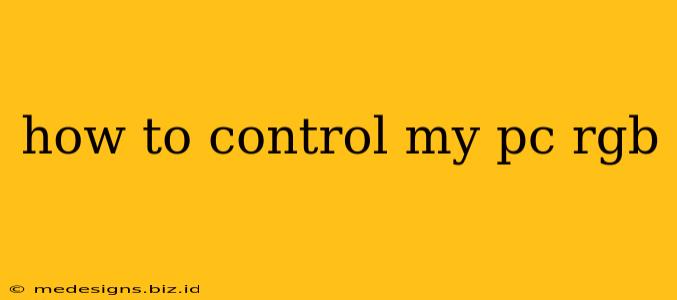So you've got a beautiful PC build, but the RGB lighting is all over the place? Don't worry, controlling your PC's RGB is easier than you think! This guide will walk you through various methods, from simple software solutions to advanced techniques for ultimate customization.
Understanding Your RGB Components
Before diving into control methods, it's important to understand what you're working with. Your RGB lighting is likely controlled by one of the following:
- Motherboard Software: Many modern motherboards include integrated RGB control through their own software suites. This is often the easiest method if all your components are compatible.
- Individual Component Software: Some components, such as RAM, graphics cards, and case fans, have their own RGB software. This allows for independent control but can lead to managing multiple applications.
- RGB Controllers/Hubs: If you have numerous RGB devices that aren't compatible with your motherboard software, an RGB controller or hub is a great way to consolidate control. These usually come with their own software.
- Addressable vs. Non-Addressable RGB: Understanding this distinction is key. Addressable RGB (ARGB) allows for individual LED control, offering much greater customization. Non-addressable RGB treats the entire strip as a single unit, limiting control options.
Methods for Controlling Your PC's RGB
Now let's explore the most common ways to manage your RGB lighting:
1. Using Motherboard Software
This is often the simplest method. Major motherboard manufacturers like ASUS, MSI, Gigabyte, and ASRock offer their own software (Aura Sync, Mystic Light, RGB Fusion, Polychrome Sync, respectively). These utilities typically allow you to:
- Control individual components: Adjust colors, effects, and brightness for each connected device.
- Create custom profiles: Save different lighting setups for various games or moods.
- Synchronize lighting: Coordinate the RGB across multiple components for a unified look.
Pros: Usually simple and intuitive, often built-in compatibility.
Cons: Limited compatibility if using components from different manufacturers who don't support your motherboard's software.
2. Utilizing Individual Component Software
Some components, especially high-end graphics cards and RAM kits, come with their own dedicated RGB control software. This offers granular control over that specific component but can lead to managing several different applications. Check the documentation for your components to see if dedicated software is available.
Pros: Fine-grained control over individual devices.
Cons: Can be more complicated to manage multiple software applications, potential conflicts between programs.
3. Employing an RGB Controller/Hub
For extensive RGB setups, a dedicated controller or hub acts as a central management point. These devices usually connect to your PC via USB and come with their own software for comprehensive control. They often support a larger range of RGB devices, regardless of manufacturer.
Pros: Excellent for extensive RGB setups, compatibility with various devices.
Cons: Requires additional hardware and software.
4. Open Source Solutions (Advanced Users)
For tech-savvy users, open-source software options like OpenRGB offer versatile control and support for a wide variety of devices. This requires some technical knowledge to set up and configure correctly.
Pros: Highly customizable, supports a vast range of devices.
Cons: Requires technical expertise, potential compatibility issues depending on your hardware.
Troubleshooting Common RGB Issues
- Lights not working: Check connections, ensure software is correctly installed and configured.
- Software conflicts: Close unnecessary applications, try restarting your PC.
- Inconsistent lighting: Make sure all your components are compatible with your chosen control method. Addressable vs. non-addressable RGB can be a factor.
Conclusion: Shine Bright!
Controlling your PC's RGB lighting can transform your system's aesthetic. By understanding the different control methods and choosing the approach best suited to your setup, you can create a visually stunning and personalized PC experience. Remember to consult your motherboard and component manuals for specific instructions and compatibility information.