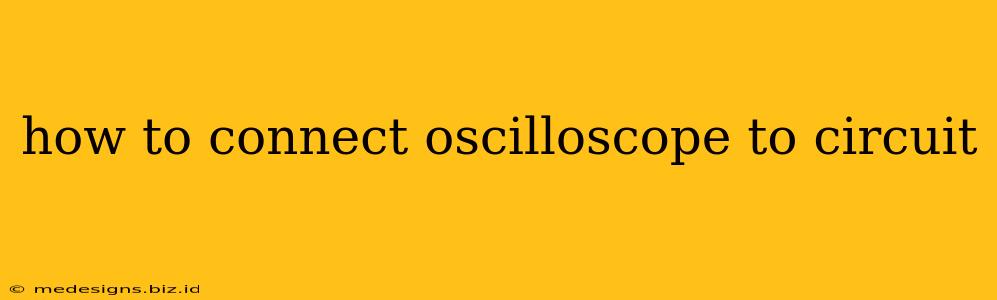Connecting an oscilloscope to your circuit might seem daunting at first, but with a little understanding and careful procedure, it's a straightforward process. This guide will walk you through the essential steps, ensuring you get accurate readings and avoid damaging your equipment.
Understanding the Basics: Oscilloscope and Probes
Before diving into the connections, let's quickly review the key components:
- Oscilloscope: This instrument visually displays electrical signals over time, allowing you to analyze voltage, frequency, and other characteristics.
- Probes: These are the connectors that bridge the gap between the oscilloscope and your circuit. They come in various types, with the most common being passive and active probes. Passive probes are simpler and generally offer less attenuation, while active probes provide higher bandwidth and lower capacitance, ideal for high-frequency signals.
Choosing the Right Probe
Selecting the appropriate probe is crucial for accurate measurements. Consider these factors:
- Signal Frequency: High-frequency signals often require active probes to minimize signal attenuation and distortion.
- Signal Amplitude: The probe's voltage rating should exceed the expected signal amplitude.
- Probe Impedance: Matching the probe impedance to the circuit's impedance can improve measurement accuracy.
Connecting the Oscilloscope: A Practical Guide
Now, let's move on to the step-by-step connection process:
Step 1: Preparing Your Circuit
Before connecting the oscilloscope, ensure your circuit is powered down. This is a vital safety precaution to prevent damage to both your equipment and yourself. Also, familiarize yourself with your circuit's schematic to identify the points you'll be probing.
Step 2: Selecting the Appropriate Probe
Based on the considerations mentioned above, select the right probe for your specific application. Always refer to your oscilloscope's and probe's manuals for detailed specifications and instructions.
Step 3: Connecting the Probe to the Oscilloscope
Connect the probe's connector firmly to the corresponding channel input on the oscilloscope. Each channel typically has a designated input (e.g., Channel 1, Channel 2). Make sure the connection is secure to prevent signal loss or intermittent contact.
Step 4: Connecting the Probe to Your Circuit
This is where precision is key. Use the probe's tip to make contact with the point in your circuit you want to measure. Avoid touching other components while making the connection to prevent accidental short circuits.
- Grounding: The probe typically has a ground clip or lead. Securely attach this clip to a convenient ground point in your circuit. A common ground point is usually the negative terminal of the power supply or a circuit ground plane. Poor grounding can lead to inaccurate or noisy measurements.
Step 5: Setting Up the Oscilloscope
Once connected, power on the oscilloscope and configure the settings. You'll need to adjust parameters like:
- Vertical Scale (Volts/Division): Adjust this to get a clear view of your signal's amplitude.
- Horizontal Scale (Time/Division): This setting determines how much time is represented per horizontal division on the screen. Adjust this to view the signal's frequency and waveform.
- Triggering: Proper triggering ensures a stable and consistent display of your signal. Experiment with different trigger settings (e.g., edge, slope) to find the best setting for your signal.
Step 6: Analyzing the Waveform
Once you have a stable waveform on the screen, you can analyze its characteristics, such as amplitude, frequency, and rise/fall times.
Troubleshooting Common Issues
- No Signal: Double-check all connections, ensure the oscilloscope is powered on and properly configured, and verify that your circuit is generating the expected signal.
- Noisy Signal: Poor grounding is a common culprit. Try improving the ground connection, shielding the circuit, or using a higher-quality probe.
- Distorted Signal: Check the probe's bandwidth and ensure it's suitable for the signal frequency. Overloading the probe can also cause distortion.
Conclusion
Connecting an oscilloscope to your circuit is a fundamental skill for anyone working with electronics. By following these steps and troubleshooting techniques, you'll be well-equipped to effectively analyze signals and debug your circuits. Remember to always prioritize safety and consult the manuals for your specific equipment. Happy probing!