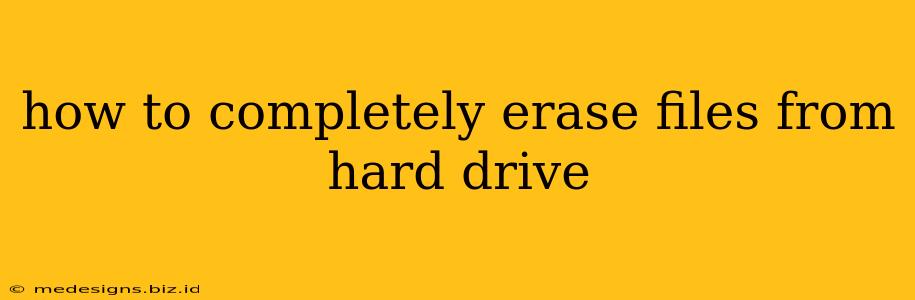Are you looking to completely erase files from your hard drive? Whether you're selling your computer, upgrading to a new one, or simply want to enhance your data security, permanently deleting files is crucial. This comprehensive guide will walk you through various methods, from simple deletion to using specialized tools, ensuring your data is truly gone.
Understanding File Deletion: It's Not Always Permanent
When you delete a file using the standard "delete" function in your operating system (Windows, macOS, etc.), the file isn't immediately erased. Instead, the file's entry in the file system's directory is removed, marking the space as available for new data. The actual data remains on the hard drive until overwritten. This means that data recovery software could potentially retrieve your "deleted" files.
Methods to Completely Erase Files from Your Hard Drive
Several methods exist to ensure complete file erasure, each with varying degrees of security and complexity.
1. Secure Delete Using Operating System Features:
-
Windows: While Windows doesn't have a built-in "secure delete" function in the same way as some other operating systems, you can achieve similar results by using the
ciphercommand in the command prompt. This command overwrites the deleted files' space with random data, making recovery extremely difficult. Look up tutorials specific to usingcipher /w:C(replace C with the drive letter) for a thorough understanding. Note: This process can take a considerable amount of time, depending on the drive size. -
macOS: macOS offers a more straightforward secure delete option. You can use the "Secure Empty Trash" function, which overwrites the deleted files multiple times, effectively making them unrecoverable. This can usually be found within the Finder's contextual menu when you right-click on the Trash icon.
2. Utilizing Third-Party Data Erasure Software:
Many specialized software programs are designed for securely erasing data. These tools typically offer multiple erasure methods, including DoD (Department of Defense) standards, ensuring a high level of security. Research reputable software options before making a choice, ensuring they are compatible with your operating system. Look for features like:
- Multiple overwrite passes: The more passes the software performs, the more secure the deletion.
- Verification options: These verify that the data has been successfully erased.
- Support for various file systems: Ensure compatibility with your hard drive's file system (NTFS, FAT32, APFS, etc.).
Caution: Always download software from trusted sources to avoid malware.
3. Physical Destruction (For Ultimate Security):
For the most absolute assurance that your data is unrecoverable, consider physically destroying the hard drive. This can be done by:
- Drilling holes: This physically damages the platters, rendering the data inaccessible.
- Using a hard drive shredder: This is the most effective method, completely pulverizing the hard drive.
Choosing the Right Method: Factors to Consider
The best method for completely erasing files depends on your needs and technical skills:
-
Security level required: If you're simply cleaning up old files, the operating system's built-in secure delete features might suffice. However, for sensitive data like financial records or confidential documents, using third-party software or even physical destruction may be necessary.
-
Time constraints: Secure deletion processes can take a considerable amount of time, especially for large drives.
-
Technical expertise: While using third-party software is generally straightforward, some users might prefer simpler options provided by their operating system.
Conclusion: Protecting Your Data is Paramount
Completely erasing files from your hard drive is vital for protecting your privacy and security. By understanding the different methods and selecting the one that best suits your needs, you can ensure your sensitive information remains confidential, even after disposing of your hard drive. Remember to always back up important data before proceeding with any data erasure process.