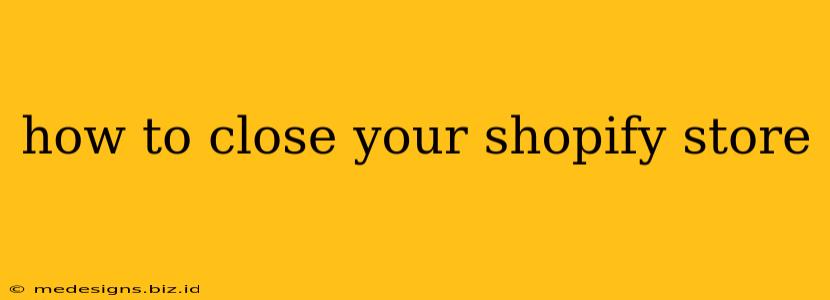Closing your Shopify store might seem daunting, but with a structured approach, it can be a smooth and efficient process. This comprehensive guide will walk you through every step, ensuring you handle everything correctly and avoid any future complications. Whether you're temporarily suspending operations or permanently shutting down, this guide provides the necessary steps.
Before You Begin: Planning Your Closure
Before diving into the technical aspects of closing your Shopify store, take time to plan. This preliminary step is crucial for minimizing disruptions and potential issues.
1. Assess Your Reasons for Closure:
Understanding why you're closing is the first step. Are you temporarily closing for renovations or a seasonal break? Or is this a permanent closure? This distinction influences the steps you'll take.
2. Inform Your Customers:
Transparency is key. Inform your customers about the closure through various channels:
- Email Marketing: Send a personalized email to your subscriber list explaining the reason for the closure and what to expect.
- Social Media: Announce the closure on all your active social media platforms. Consider offering a discount code for remaining inventory.
- Website Announcement: A prominent announcement on your store's homepage keeps everyone informed.
3. Fulfill Existing Orders:
Before closing, ensure you fulfill all existing orders. This demonstrates professionalism and maintains customer trust. Consider offering refunds or exchanges if necessary.
Closing Your Shopify Store: The Technical Steps
Once you've completed the preliminary steps, you can proceed with closing your Shopify store.
1. Cancel Your Shopify Subscription:
This is the most crucial step. Log in to your Shopify admin and navigate to the Billing section. Follow the instructions to cancel your subscription. Be aware of any cancellation fees or policies.
2. Export Your Data:
Before closing, download a complete backup of your store's data. This includes customer information, product details, order history, and any other valuable information. You can find this option in the Admin section under Data.
3. Manage Your Domain Name:
If you used a custom domain name, you'll need to transfer it to a new registrar or let it expire. Failing to manage your domain can lead to unexpected costs or loss of ownership.
4. Deactivate Apps and Integrations:
Disable all third-party apps and integrations connected to your Shopify store. This helps prevent unauthorized access or ongoing charges.
5. Refund Unshipped Orders (If Applicable):
If you have unshipped orders and choose to close permanently, you must provide refunds to your customers. This is a crucial part of responsible business closure.
6. Remove Your Payment Gateway:
Disconnect your payment gateway to prevent further transactions.
7. Download Your Financial Records:
Make sure you have a complete record of your financial transactions. This is essential for tax purposes.
After Closing Your Shopify Store
Even after closing, there are still a few things to consider:
- Taxes and Legal Compliance: Understand the tax implications of closing your business and ensure you comply with all relevant legal requirements.
- Customer Support: If you anticipate inquiries, set up an automated response explaining the closure and how to contact you if necessary.
Considering a Temporary Closure?
If you are only temporarily suspending your operations, remember to inform your customers clearly about the expected reopening date. You might not need to cancel your Shopify subscription, instead pausing marketing efforts and adjusting your homepage announcement.
Closing your Shopify store is a process that requires careful planning and execution. By following these steps, you can ensure a smooth closure while maintaining professionalism and minimizing potential problems. Remember to consult Shopify's official help documentation for the most up-to-date information and specific instructions relevant to your situation.