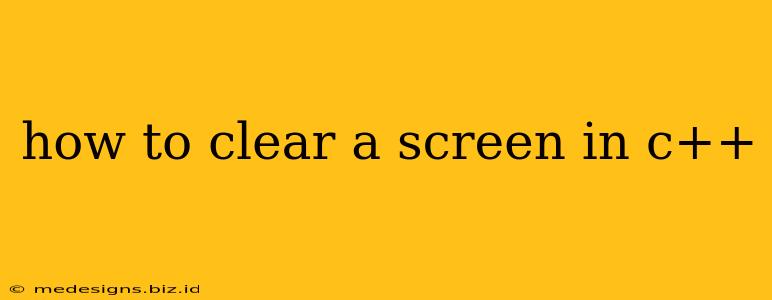Clearing the console screen is a common task in C++ programming, especially when you're working with interactive applications or want to present information in a clean, organized manner. This guide will explore various methods to achieve this, catering to different operating systems and scenarios.
Understanding the Challenges
The method for clearing the screen isn't universally consistent across all operating systems. What works on Windows might not work on Linux or macOS. This is because the underlying console handling mechanisms differ. We'll address these platform-specific differences to provide solutions that work reliably.
Method 1: Using System-Specific Commands
This is the most straightforward approach, utilizing operating system commands directly. However, it's crucial to use preprocessor directives to handle the different systems:
#include <iostream>
#include <cstdlib> // For system()
void clearScreen() {
#ifdef _WIN32 // Windows
system("cls");
#else // Linux, macOS, etc.
system("clear");
#endif
}
int main() {
std::cout << "Before clearing the screen...\n";
clearScreen();
std::cout << "After clearing the screen...\n";
return 0;
}
Explanation:
#ifdef _WIN32: This preprocessor directive checks if the code is being compiled on a Windows system._WIN32is a common macro defined in Windows environments.system("cls");: This executes theclscommand in Windows, which clears the console screen.system("clear");: This executes theclearcommand on other Unix-like systems (Linux, macOS), achieving the same effect.
Advantages: Simple and widely compatible.
Disadvantages: Relies on external commands, which can be slightly slower and less portable than other methods. It also might not work in all console environments.
Method 2: Using Escape Sequences (More Portable)
Escape sequences offer a more portable approach, as they directly manipulate the terminal's behavior without relying on external commands. The most common escape sequence for clearing the screen is:
#include <iostream>
void clearScreen() {
std::cout << "\033[2J\033[1;1H"; // ANSI escape code to clear screen and move cursor to top-left
}
int main() {
std::cout << "Before clearing the screen...\n";
clearScreen();
std::cout << "After clearing the screen...\n";
return 0;
}
Explanation:
\033[2J: This is the ANSI escape code to clear the entire screen.\033[1;1H: This moves the cursor to the top-left corner of the screen (row 1, column 1). This ensures that subsequent output starts at the beginning.
Advantages: More portable than system() calls; works across various systems supporting ANSI escape codes (most modern terminals do).
Disadvantages: Might not work on all terminals, particularly older ones that don't support ANSI escape codes.
Choosing the Right Method
For most modern systems, the ANSI escape sequence method (Method 2) is generally preferred due to its portability and avoidance of external commands. However, if you need absolute compatibility across the broadest range of systems and are comfortable with slight performance trade-offs, the system-specific command method (Method 1) remains a viable option. Remember to thoroughly test your code on the target platforms to ensure it behaves as expected.
Beyond Basic Screen Clearing
While clearing the screen is a fundamental operation, advanced techniques might involve manipulating the console's buffer directly or using platform-specific APIs for more fine-grained control over the console output. These are more complex and beyond the scope of this basic introduction.
This comprehensive guide should equip you with the knowledge to effectively clear the screen in your C++ programs, selecting the most suitable approach based on your specific needs and target environment. Remember to always test your code across different systems and terminals for optimal compatibility.