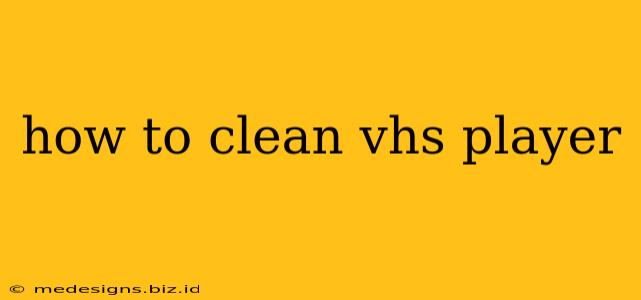Are you experiencing frustrating glitches, blurry images, or audio dropouts when watching your precious VHS tapes? Don't toss those nostalgic memories just yet! Often, the culprit behind poor VHS playback isn't a failing tape, but a dirty VHS player. Cleaning your VHS player is a straightforward process that can dramatically improve picture and sound quality, breathing new life into your home video collection. This comprehensive guide will walk you through the essential cleaning steps, ensuring your VHS player remains in tip-top shape.
Understanding VHS Player Dirt Accumulation
Before diving into the cleaning process, it's helpful to understand where dirt and debris typically accumulate within a VHS player. Over time, dust, dirt, and even magnetic particles from tapes can build up on several key components:
- The Video Head: This is the most crucial part requiring cleaning. The video head makes direct contact with the tape, and any buildup here significantly impacts picture quality.
- The Capstan: This rotating mechanism pulls the tape through the player. Dust and grime can hinder its smooth operation, leading to playback issues.
- The Tape Path: The entire path the tape takes through the player can accumulate dust and debris.
Essential Cleaning Supplies
Gather these items before you begin:
- Isopropyl alcohol (90% or higher): Avoid using anything less potent, as it may leave residue.
- Cotton swabs: These are ideal for precisely cleaning delicate components.
- Microfiber cloth: Use a lint-free cloth to wipe down external surfaces.
- Compressed air: This will help remove loose dust and debris from hard-to-reach areas.
- VHS cleaning tape: While optional, a dedicated VHS cleaning tape can be a convenient way to clean the video head automatically.
Step-by-Step VHS Player Cleaning Guide
1. Power Down and Disconnect: Always begin by unplugging your VHS player from the power outlet to prevent electrical shock.
2. External Cleaning: Use a microfiber cloth to gently wipe down the exterior of the VHS player, removing any visible dust or grime. Pay attention to vents and crevices.
3. Internal Cleaning (Advanced): This step requires opening the VHS player, which should only be attempted if you are comfortable working with electronics. If you're unsure, skip this step and focus on the external cleaning and cleaning tape method. If proceeding, carefully remove the top cover, and use compressed air to gently blow away dust and debris from the tape path and around the video head and capstan.
4. Video Head Cleaning (External): If you choose not to open your VHS player, use a VHS cleaning tape. Follow the instructions provided with the cleaning tape. It will typically involve inserting the tape and letting the player run through the cleaning cycle.
5. Video Head Cleaning (Internal - Advanced): Proceed with extreme caution. Use a cotton swab slightly dampened with isopropyl alcohol to gently clean the video head. Use only a small amount of alcohol, and avoid applying excessive pressure. Wipe in one direction.
6. Capstan Cleaning (Internal - Advanced): Similarly, if you have opened the player, use a cotton swab lightly dampened with isopropyl alcohol to clean the capstan.
7. Reassembly (Internal - Advanced): Once cleaning is complete, carefully reassemble the VHS player, ensuring all components are securely in place.
8. Test Playback: After cleaning, test your VHS player with a known good tape to check if the picture and sound quality has improved.
Preventing Future Buildup
- Regular Cleaning: Clean your VHS player periodically, even if you don't notice any issues with playback. Aim for every 6 months or after heavy use.
- Clean Tapes: Use a tape head cleaner regularly.
- Dust-Free Environment: Store your VHS player in a dust-free location, away from direct sunlight and excessive heat.
By following these steps, you can effectively clean your VHS player and extend its lifespan. Remember, preventative maintenance is key to maintaining optimal playback quality for years to come. Enjoy those classic VHS memories!