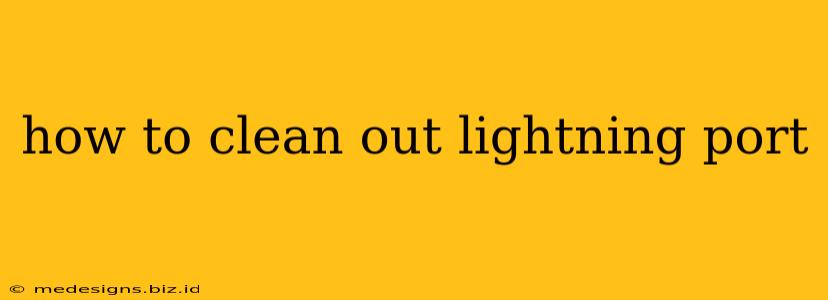Is your iPhone, iPad, or other Lightning-equipped device not charging properly? Is it giving you error messages? The culprit might be a dirty Lightning port. Dust, lint, and debris can easily accumulate in this small connector, disrupting the connection and causing all sorts of problems. Fortunately, cleaning it out is usually a straightforward process. This guide will walk you through several methods, from simple to more advanced, to get your Lightning port sparkling clean and your device working perfectly again.
Why is a Clean Lightning Port Important?
A clogged Lightning port can lead to a multitude of frustrating issues:
- Intermittent charging: Your device might charge sporadically or not at all.
- Charging errors: You could see error messages on your screen indicating a charging problem.
- Accessory incompatibility: Headphones, speakers, or other accessories might not connect reliably.
- Data transfer issues: Syncing your device with a computer could become unreliable.
Regular cleaning is crucial preventative maintenance to avoid these issues and ensure the longevity of your device.
Tools You'll Need:
Before you begin, gather these essential items:
- Compressed air: This is your primary weapon against dust and lint. Avoid using canned air with added propellants, as these can damage delicate electronics.
- Toothpick or a SIM ejector tool: For gently dislodging stubborn particles. Use a plastic toothpick, not a metal one.
- Soft-bristled brush (optional): A small, soft brush can help reach hard-to-access areas.
- Magnifying glass (optional): This can help you see exactly what you're dealing with.
Step-by-Step Cleaning Guide:
1. Power Down Your Device: This is crucial to prevent accidental data loss or damage.
2. Inspect the Port: Before you start cleaning, take a close look at your Lightning port with a magnifying glass if you have one. This will help you assess the extent of the debris build-up.
3. Compressed Air is Your Friend: Hold the can upright and gently blow compressed air into the port from a short distance (about 6-8 inches). Use short bursts to avoid forcing debris deeper into the connector. Tilt the device slightly to help dislodge any loose particles.
4. Toothpick or SIM Ejector for Stubborn Debris: If compressed air doesn't remove everything, carefully use a plastic toothpick or SIM ejector tool to gently dislodge any stubborn particles. Avoid poking too deeply, as this could damage the connector.
5. Soft-bristled Brush (optional): If you have a soft-bristled brush, carefully use it to gently sweep away any remaining debris.
6. Inspect Again: After cleaning, inspect the port again to ensure it's clear.
7. Test Your Device: Plug in your charger or an accessory to see if the problem is resolved.
What NOT to Do:
- Don't use water or any liquids: Water can seriously damage your device's electronics.
- Don't use metal objects: Metal can scratch the delicate contacts within the Lightning port.
- Don't use excessive force: Gentle cleaning is key to avoid damaging the port.
- Don't use vacuum cleaners: The suction can be too strong and damage the port.
Maintaining a Clean Lightning Port:
Preventing a build-up of dust and debris is much easier than cleaning it out. Here are a few tips:
- Use a Lightning port cover: These small covers protect the port from dust and lint.
- Keep your device in a clean case: A case can help prevent debris from entering the port.
- Regularly inspect the port: A quick visual inspection every few weeks can help catch problems early.
By following these steps and maintaining good habits, you can keep your Lightning port clean, ensuring your device charges and functions flawlessly for years to come. Remember, prevention is always better than cure!