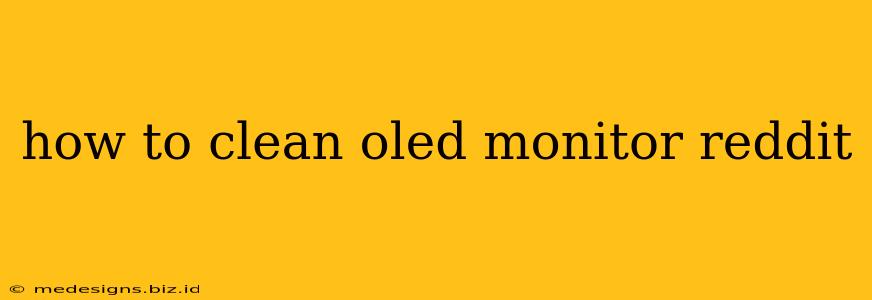OLED monitors are gorgeous, boasting incredible contrast and vibrant colors. But their delicate screens require a gentle touch when it comes to cleaning. This guide draws on the collective wisdom of Reddit's tech-savvy community to provide you with the safest and most effective cleaning methods. Let's dive in!
Why Proper Cleaning Matters for Your OLED Monitor
Dust, fingerprints, and smudges are the enemy of a pristine OLED display. Not only do they detract from the viewing experience, but improper cleaning techniques can actually damage the screen's delicate surface, potentially leading to permanent damage like scratches or burn-in. This is why following the right steps is crucial.
Understanding OLED Screen Sensitivity
Unlike traditional LCD screens, OLED panels are more susceptible to scratches and other forms of damage. The organic materials used in their construction are more sensitive to pressure and harsh chemicals than LCD counterparts. Therefore, you need to approach cleaning with extra care.
The Safe and Effective Cleaning Method (Reddit Approved!)
Many Reddit threads emphasize the importance of a gentle approach. Here's a step-by-step guide based on community recommendations:
1. Preparation is Key:
- Power Down: Always unplug your monitor from the power source before you begin cleaning. This prevents any accidental electrical shocks and ensures you're working safely.
- Gather Supplies: You only need a few things: a microfiber cloth, distilled water, and optionally, a spray bottle. Avoid using paper towels, as they can scratch the screen.
2. The Cleaning Process:
- Dusting: First, gently remove loose dust and debris using a dry microfiber cloth. Use soft, circular motions. A can of compressed air can help reach hard-to-reach areas, but use it cautiously to avoid excessive pressure.
- Damp Cleaning (If Necessary): If dust alone isn't enough, lightly dampen a microfiber cloth with distilled water (avoid tap water, which contains minerals that can leave streaks). Wring out the cloth thoroughly to remove excess water. Too much moisture can seep into the screen's edges and cause problems.
- Gentle Wiping: Gently wipe the screen in circular motions, using light pressure. Avoid applying excessive force, which could scratch the screen.
- Drying: Use a dry section of the microfiber cloth or a fresh, dry cloth to thoroughly dry the screen.
3. What NOT to Use:
- Window cleaners: These contain harsh chemicals that can damage the OLED screen.
- Paper towels: The rough texture can scratch the screen.
- Abrasive cleaners: These can permanently damage the screen's surface.
- Excessive water: Avoid soaking the screen; only use a slightly damp cloth.
Preventing Future Cleaning Headaches
- Regular Dusting: Regularly dust your monitor to prevent the buildup of dust and debris.
- Careful Handling: Avoid touching the screen directly as much as possible.
- Monitor Placement: Position your monitor away from direct sunlight and sources of dust and debris.
Addressing Specific Concerns from Reddit:
Many Reddit users raise concerns about specific issues. Let's tackle a few:
Burn-in Prevention:
While OLED burn-in is less prevalent than in the past, prolonged display of static elements can still contribute. Regularly changing your desktop wallpaper and avoiding static elements on screen for extended periods helps mitigate this risk.
Dealing with Stubborn Stains:
If you encounter stubborn stains, try repeating the damp cleaning process with a slightly damp cloth. If the stain persists, consult your monitor's user manual or contact the manufacturer for further assistance. Never use excessive force!
By following these guidelines, you can keep your OLED monitor looking its best for years to come, drawing on the best advice from the online community. Remember, a gentle touch and the right materials are your best allies in maintaining your beautiful display.