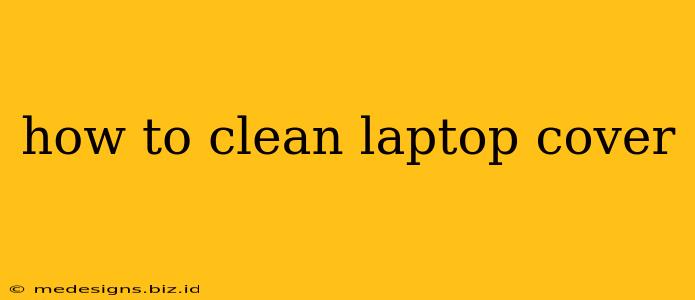Keeping your laptop clean isn't just about aesthetics; it's about protecting your investment and ensuring its longevity. A dirty laptop cover can harbor germs and damage the finish over time. This comprehensive guide will walk you through how to effectively clean your laptop cover, no matter the material.
Assessing Your Laptop Cover Material
Before you start cleaning, it's crucial to identify your laptop cover's material. Different materials require different cleaning methods. Common materials include:
- Plastic: This is a common material for laptop covers and is generally easy to clean.
- Metal: Metal laptop covers are durable but can show fingerprints and smudges.
- Fabric/Textile: Fabric covers offer a softer touch but require more delicate cleaning.
- Leather/Faux Leather: These materials require special care to avoid damage.
Knowing your cover's material will help you choose the right cleaning method and prevent accidental damage.
Gathering Your Cleaning Supplies
Before you begin, gather the necessary cleaning supplies. You'll likely need most, if not all, of the following:
- Microfiber cloth: This is a gentle and effective cleaning cloth for most surfaces. Avoid using paper towels or abrasive cloths.
- Isopropyl alcohol (70% concentration): Excellent for disinfecting and removing stubborn stains (test on an inconspicuous area first).
- Distilled water: Use distilled water to avoid mineral deposits and streaks.
- Soft-bristled brush: Helpful for reaching crevices and removing dust.
- Compressed air: Useful for removing dust and debris from hard-to-reach areas.
Cleaning Your Laptop Cover: A Step-by-Step Process
1. Power Down and Disconnect: Always power down your laptop completely and disconnect all peripherals before cleaning.
2. Remove Loose Debris: Use compressed air to blow away dust and debris from vents, ports, and hard-to-reach areas. Gently brush away any remaining particles with a soft-bristled brush.
3. Wipe Down the Surface: For plastic and metal covers, lightly dampen a microfiber cloth with distilled water. Gently wipe the surface in a circular motion, paying attention to areas with smudges or fingerprints. For stubborn stains, you can lightly dampen the cloth with isopropyl alcohol (always test in an inconspicuous area first). Avoid getting any liquid inside the laptop.
4. Cleaning Fabric/Textile Covers: For fabric covers, spot clean with a damp cloth and mild detergent. Allow to air dry completely. You may also consider using a fabric cleaner specifically designed for electronics. Never submerge a fabric laptop cover in water.
5. Cleaning Leather/Faux Leather Covers: For these materials, use a specialized leather cleaner and conditioner. Avoid harsh chemicals and excessive moisture. Gently wipe with a soft, damp cloth and allow to air dry completely.
6. Dry Thoroughly: After cleaning, allow your laptop cover to air dry completely before using your laptop. Avoid using a hair dryer or other heat sources to speed up the drying process.
Maintaining a Clean Laptop Cover
Regular cleaning is key to keeping your laptop looking its best. Consider wiping down your laptop cover with a microfiber cloth after each use to remove fingerprints and smudges. This simple habit will prevent dirt and grime from building up and making cleaning more difficult in the future.
Preventing Future Messes
- Use a laptop sleeve or case: A protective sleeve or case adds an extra layer of protection and reduces the risk of scratches and dirt buildup on the laptop cover.
- Avoid eating or drinking near your laptop: Spills can cause significant damage, so it's best to avoid eating and drinking while using your laptop.
- Wash your hands: Before handling your laptop, wash your hands to minimize the transfer of dirt and oil to the surface.
By following these steps and adopting good preventative habits, you can keep your laptop cover clean and your laptop looking its best for years to come. Remember, regular cleaning and careful handling are the best ways to protect your investment!